By Nick Stephenson (Part seven of… Well, several).

“When we understand how the system works as a whole, we can optimise and refine the individual parts and measure their improvement across the entire sales process.”
In the previous sessions, we talked about the wider CONTEXT of our advertising campaigns, and how they fit into a wider “system”. Then we looked at how to make Amazon ads work, and the best way to align your catalogue.
Missed the previous sections? Catch up here: PART ONE | PART TWO | PART THREE | PART FOUR | PART FIVE | PART SIX
In this session, we’re going to look at some of the nuts and bolts of creating an advertising system using Facebook ads, and the key metrics (and tracking) you need to use.
I’ll also share a little more about the upcoming launch of Mark Dawson’s Ads for Authors couse, which covers Facebook ads, Amazon ads, Bookbub ads, and more – which might be a perfect fit if you’d like to make 2020 your “year of advertising”.
More on that at the bottom of today’s (long) lesson – along with details of the $500+ of bonuses I’ve got lined up for you.
In the meantime, let’s hear from Mark about “what’s working with Facebook ads” and his own personal experience – including how Facebook ads helped one author grow to five figures a month in royalties:
Interested in checking out the Ads for Authors course? Full details right here
In short, your system – or your “series of actions that work together to achieve your goal” are split into a few main categories:
With all these in place, you can run Facebook ad campaigns (or any kind of advertising) and be in a strong position to accurately measure results, then double down on what works for you. So let’s dive in…
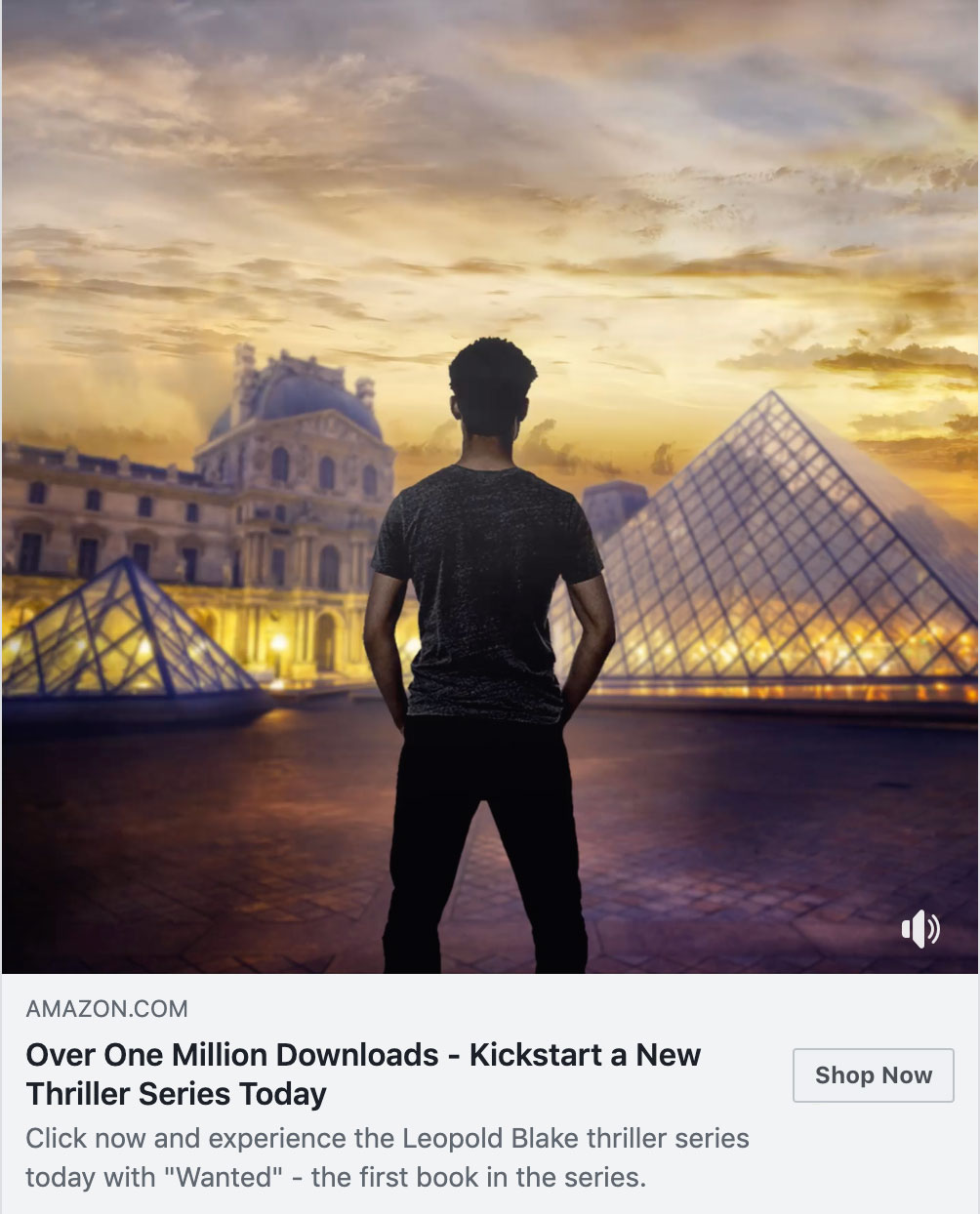
In this article over at the blog, we went through the basics of getting a Facebook ad set up and running (I’ll share some video walkthroughs with you below too). But the “creating the ad” part is relatively easy (once you know what you’re looking at) – the real work starts when you’re considering your targeting options, copy, and budget.
Thankfully, Facebook gives you a variety of tools to make this easier:
Tracking Pixel: this is a short snippet of code you will install on YOUR website, which will track a user’s actions after they view or click your ad. If you want to track email-list signups or sales direct from your website, the tracking pixel will let you do this. Most website providers make it pretty easy to install if you don’t want to go fiddling around with HTML coding – if you’re on WordPress, for example, there are a variety of free plugins you can install if your theme doesn’t support custom tracking code. A quick Google search will give you the instructions you need for your site if you get stuck.
![]() ^^ copy the tracking code from your Ads Dashboard and paste it into your website
^^ copy the tracking code from your Ads Dashboard and paste it into your website
Unfortunately, when it comes to tracking sales via Amazon or the other stores, the tracking pixel won’t help – as we can’t install it on Amazon. So we’ll have to track sales from those platforms separately (more on this later).
Custom Conversions: so, the tracking pixel is reporting on the actions users take after clicking your ad and visiting your webpage. But we need to TELL Facebook what these actions mean. This is where Custom Conversions come in – or, in other words, “telling Facebook what a successful action is”.
For example:
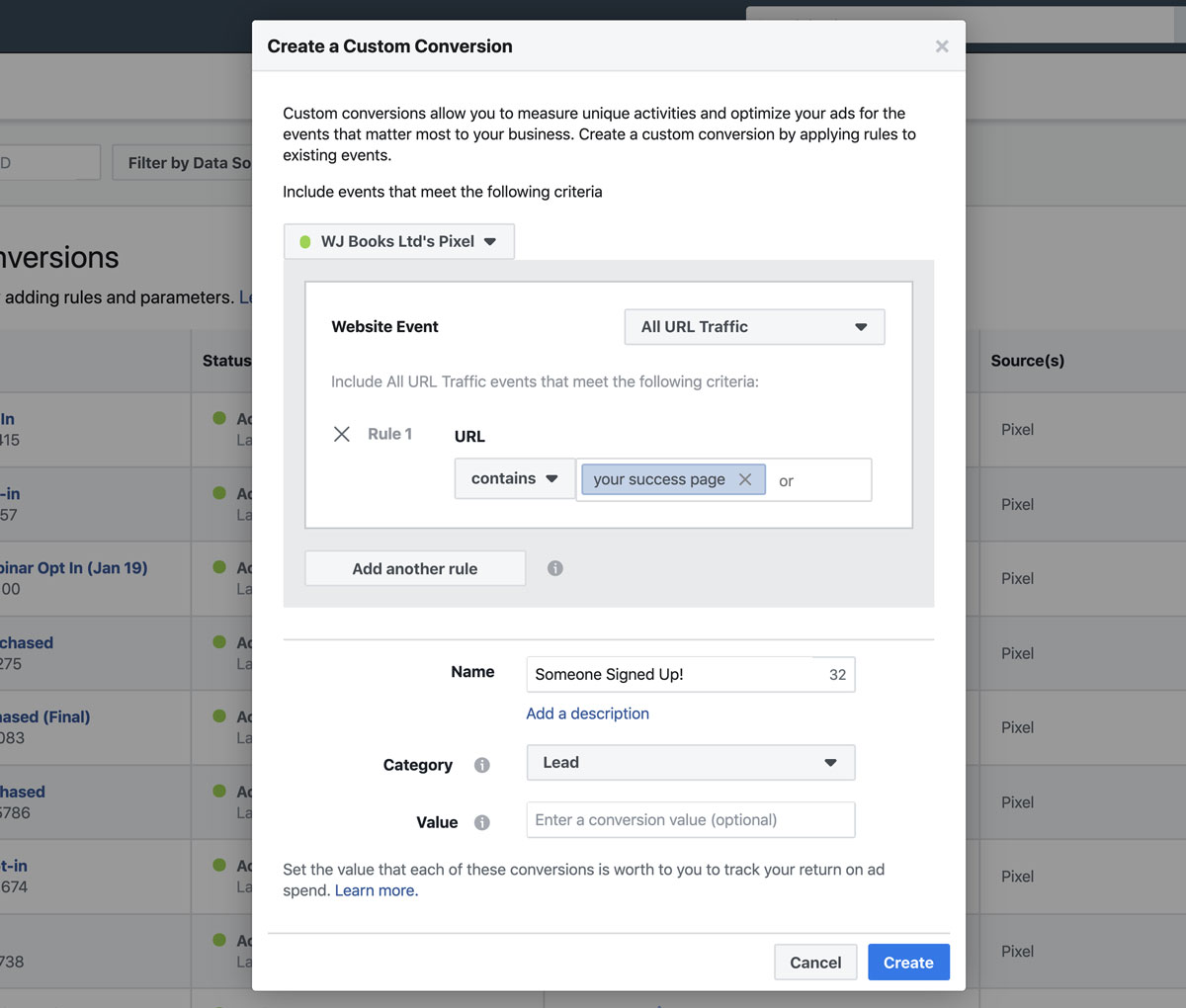 ^^ tell Facebook what it means when someone lands on a particular page on your site – eg your “success” page
^^ tell Facebook what it means when someone lands on a particular page on your site – eg your “success” page
Those are just a few examples – you can set up Custom Conversions to be anything you like (filled in a form, viewed certain pages, bought something, visited a checkout page, etc).
All this allows you to see which of your ads are driving the most valuable actions – allowing you to focus on what’s working. The tracking pixel and the Custom Conversions functions are working together here – and there’s one other way they can help…
Audiences: or, in other words, “whom you’re sending ads to”. Generally speaking, a broad audience will be cheaper to reach, but will convert at a lower rate. A hyper-specific audience will be more expensive to reach, but will convert higher.
Example: we set up a super-broad campaign (everyone in the USA) and were able to get clicks below $0.20. But that traffic only converted at around 1.5%. Or, in other words, it was costing us $13.20 per sale.
Another campaign – more targeted this time – was getting $0.35 clicks. But that traffic was converting at 5% – costing us $7 per sale.
Based on our pricing, KU page reads, and read-through, we know we’ll earn around $14 in LTV from each sale of book #1 (see the previous lessons for more about “read through rate”), which makes our first ad roughly break-even, and a comfortable profit on the second ad.
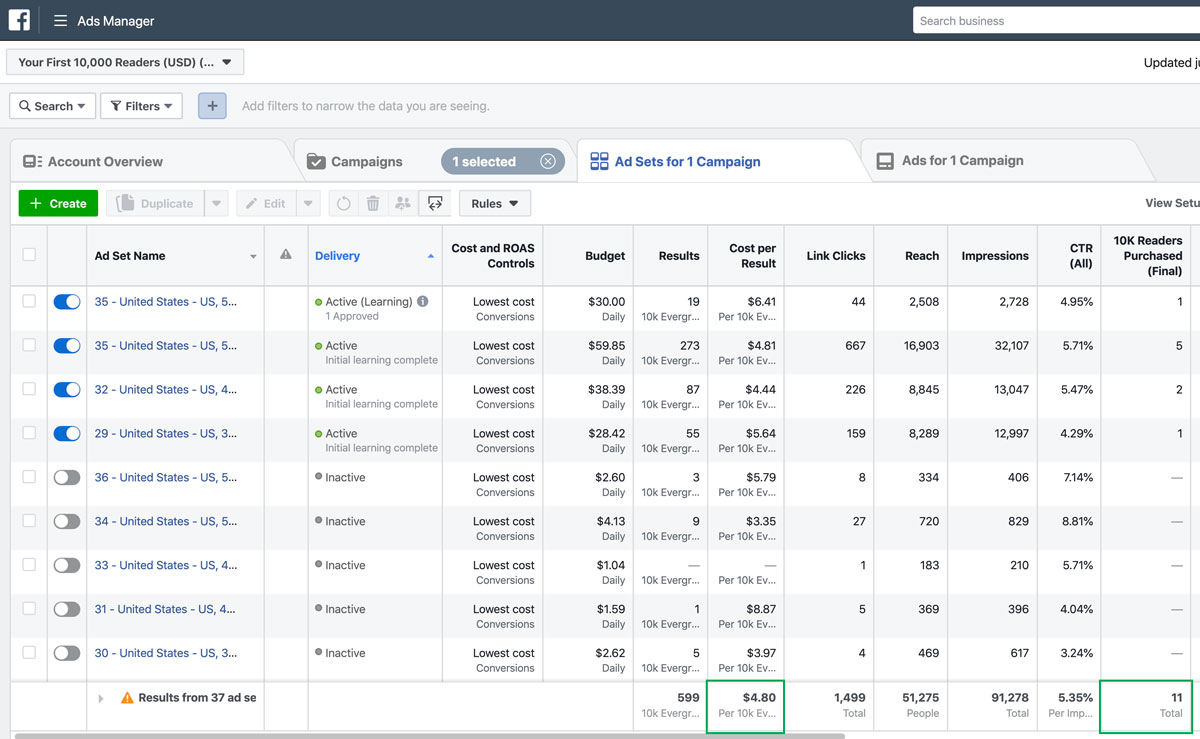
^^ On the non-fiction side, each lead for this particular campaign cost us $4.80. But total sales of courses and other products totalled $7,469 – with an average order value of $679 from 11 sales. So each lead, on average, earned roughly $12 on just the initial sale (LTV is around $16 based on our tracking) on a spend of $4.80 – or a 150% – 230% ROI, depending on which earnings figure you want to use.
(Your figures will be different – you might get a different conversion rate, read-through rate, you might have different pricing levels, different click costs… these examples are also based on hundreds of clicks per day, which tends to be more expensive than 10-20 clicks per day. Make sure you know your own metrics!)
In short, the better your targeting, the better the results. And your tracking pixel will help you reach people on Facebook in different ways:
Retargeting: you can send ads to people who have visited your book pages on your site, those who didn’t sign up to your email list, those who clicked to view specific books but not others – you can get as granular as you like.
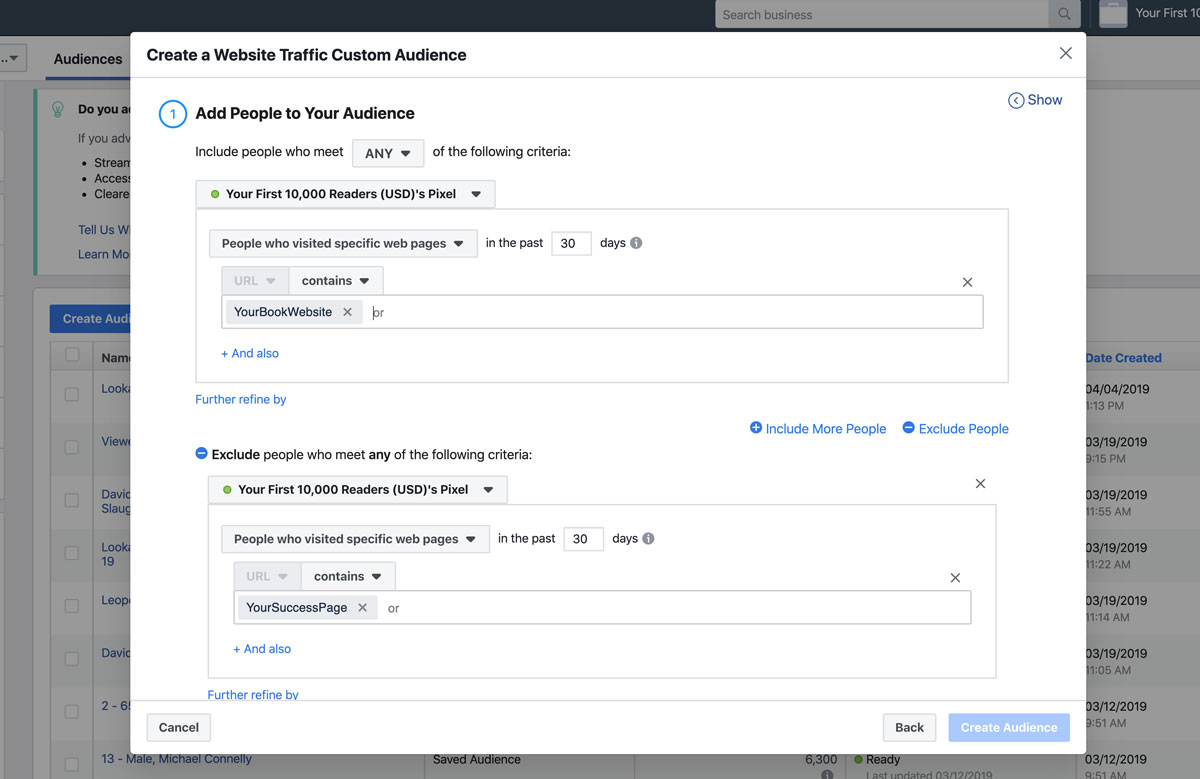 ^^ use a Custom Audience to target people who visited your website but did NOT reach your “success” page (eg – haven’t signed up yet)
^^ use a Custom Audience to target people who visited your website but did NOT reach your “success” page (eg – haven’t signed up yet)
Lookalike audiences: Facebook can extrapolate common behaviours and interests from your website-visitor audiences and find similar people in different countries who are likely to convert for you. This is a great way of finding “more of the same” when you discover an audience that’s working really well for you.
On top of targeting people who have visited your website, Facebook also offers:
Custom Audiences: in addition to website visitors (above) you can also create target audiences of people already on your email list (by uploading their details), people who have filled in Lead Forms, people who have watched your videos, or people who have engaged with you on Facebook in some way in the past. All these people have interacted with you before, and are considered “warm” audiences (they usually convert better).
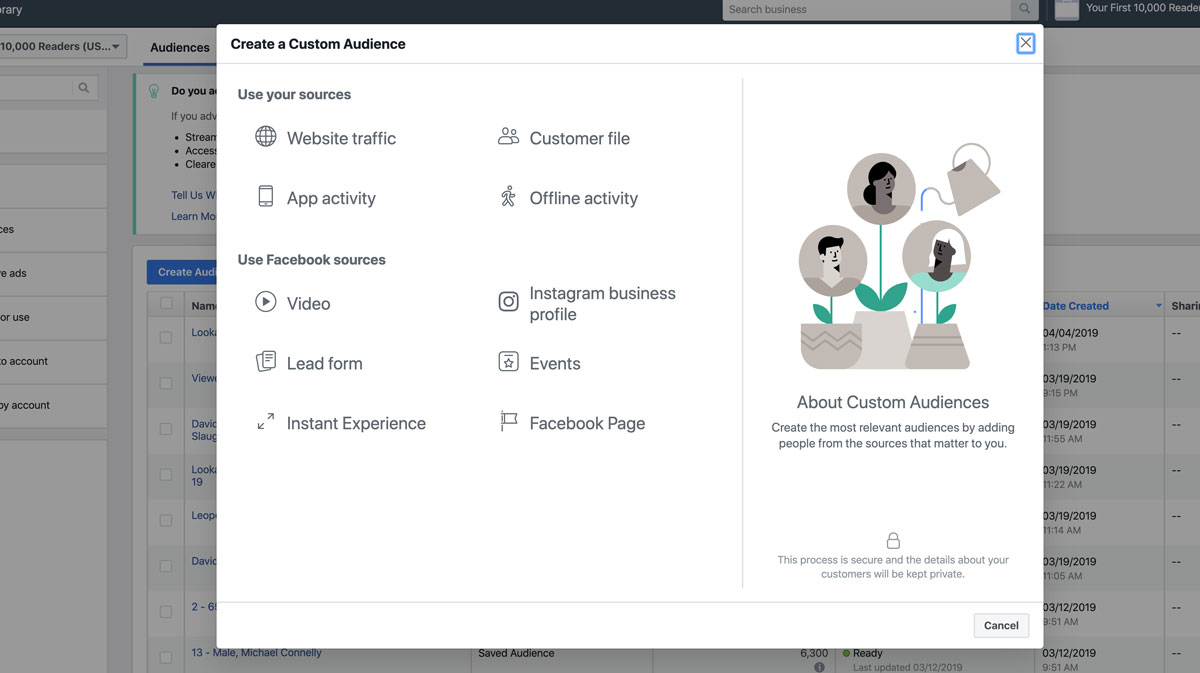 ^^ lots of other options for Custom Audiences
^^ lots of other options for Custom Audiences
Saved Audiences: you can specify a combination of demographics to target your ads at people likely to convert. For example:
^^ That particular audience tends to do quite well for us (although we also split test different ages, genders, locations, and interests to keep finding better combinations)
You can also specific marital status, devices used, behaviours, and a range of other targeting options you can test.
These “saved audiences” can be saved for use in the future, and you can combine them with other targeting options (more on that in a moment).
Making sure you have a continually fresh source of target audiences is key for scaling up your results. Oftentimes, authors get GREAT results with one particular demographic, but quickly exhaust the audience – and then don’t know where to go next.
One solution is to combine audiences that have worked well for you in the past – for example, you might target an ad to people:
And so on. The combinations are pretty exhaustive – and you can go as granular as you like.
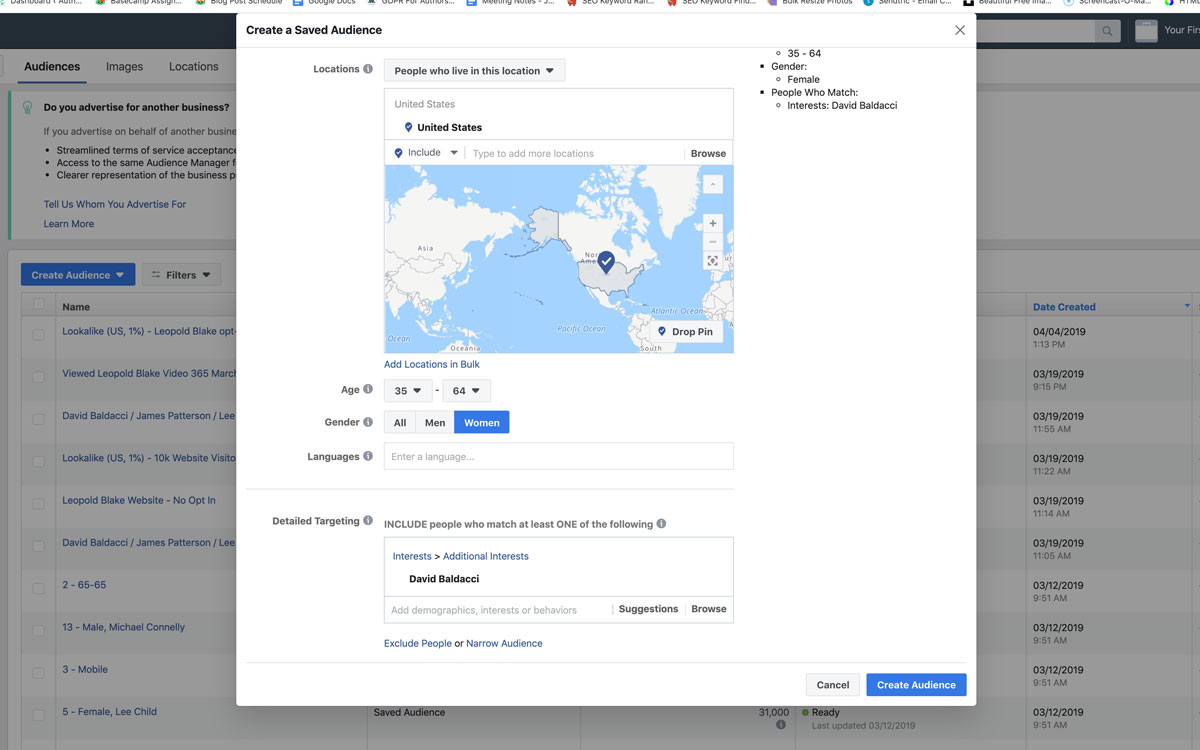
When creating an ad, Facebook splits the campaign into three levels. Here’s a quick video explaining how this works (with more detail in the text below):
Campaign Level: here, you’ll set the objective (usually “traffic”, “conversions”, or “lead generation”) and you can use Facebooks Campaign Budget Optimization (CBO) – which will automatically distribute your daily budget among your different ad-sets based on how many people they reach and how well they are expected to perform. CBO is activated by default – although you can set manual levels for each ad-set if you prefer.
So, if you want to spend $10 a day, CBO can distribute that in a manner it considers best to reach your objectives – one reason why running multiple ad-sets is a good idea (see below).
Ad-Set Level: the “ad-set” is basically the targeting / audience options you configure. A lot of authors will try a single ad-set target (women, aged 35-64, in the US, who like David Baldacci, for example) but I always recommend using as many ad-sets as you can stomach, especially in the beginning when you’re trying to figure out what works.
For example, instead of targeting “women, aged 35-64, USA, David Baldacci” I can split that into narrower age groups, add in males, and add in negative targeting (likes David Baldacci but does NOT like Karin Slaughter, for example). That can easily boost the number of adsets from one to dozens. Then your $10 daily budget is still split – so you spend the same – but you can easily compare options side by side.
(NB – the minimum spend per ad-set is either $1 for “traffic” and “conversions” or $5 for “engagement” – so depending on your daily budget and objectives, this may affect the total number of ad-sets you can run. Eg – if you only want to spend $10 per day, you’ll only be able to run ten ad-sets maximum).
This particular campaign has over 100 different ad-sets, all running at a low ($1) daily budget and all targeting slightly different sub-sets of the main target group:
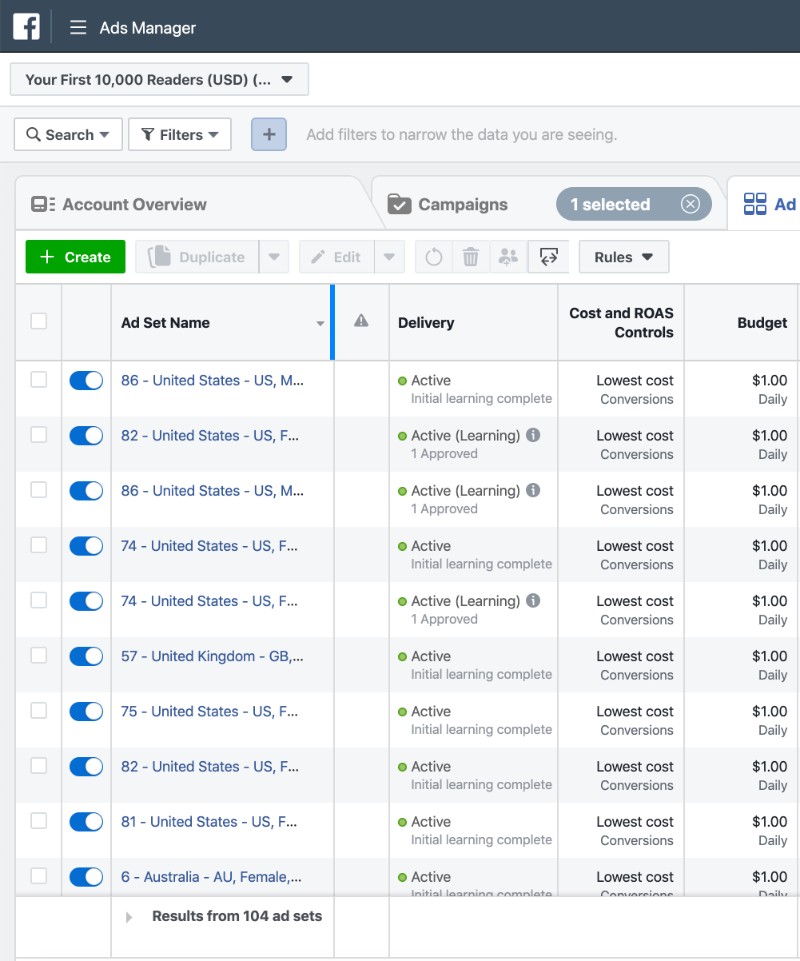
Approaching the ad-set level in this way means I can see exactly which demographics are performing the best – and I can turn off the poor performers easily, without affecting the results from the “good” ones.
When we get to “scaling up” having those multiple ad-sets will make life MUCH easier too (you can scale up the good ones).
The ad level: This is basically the “stuff users see” when your ad is displayed – and includes the image / video, text copy, and links you want to use.
You can also run multiple variances of an ad, to see which one performs best:
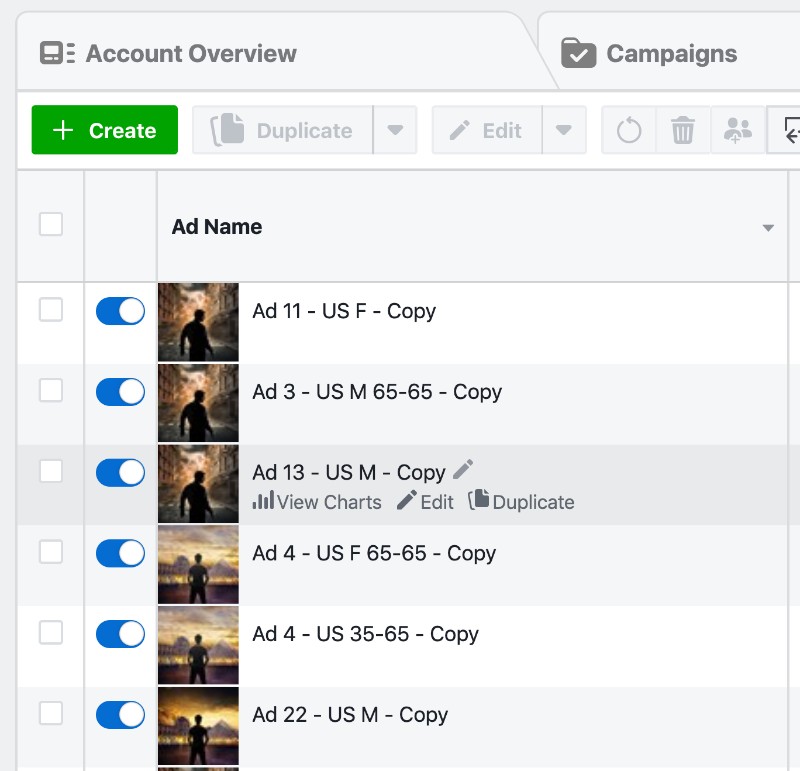
Then, again, you can turn off the bad ones and focus on the best performing creatives. We’ll cover how to do that when we get to “scaling up”.
Creating a compelling, well-targeted ad is only half the puzzle – you’ll also need to think about WHERE you’re sending people, and how that destination is optimised to get you the results you want.
We talked on the previous page about optimising your book pages on Amazon and the other stores (and how a cover change and blurb refresh helped boost results) but there are other “assets” you need to consider:
If you’re sending paid traffic to your website to grow your email list, the difference between an effective signup page and an ineffective one is quite literally costing you money. Things to consider:
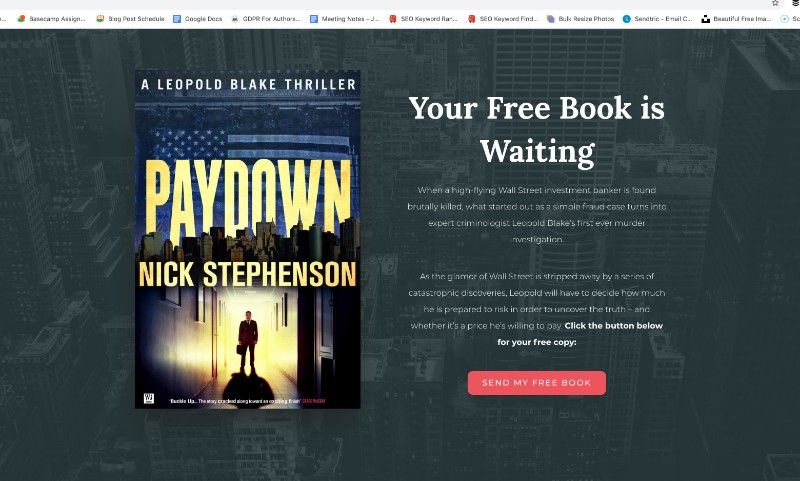
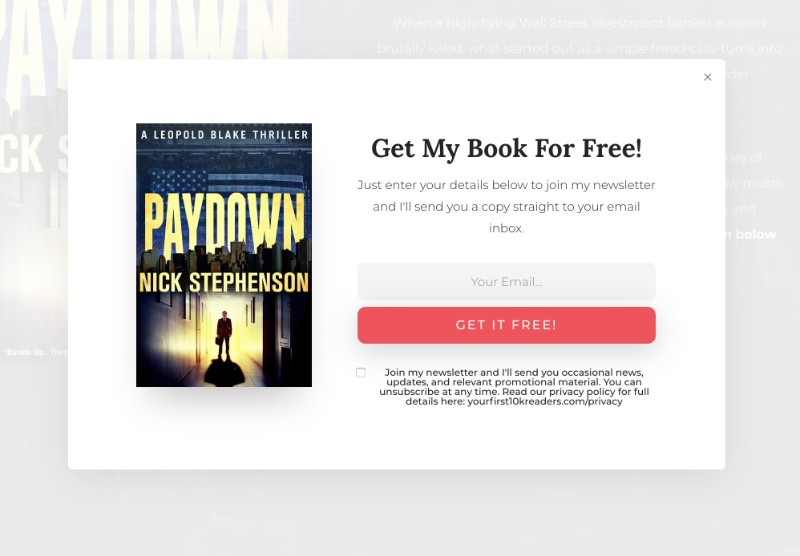
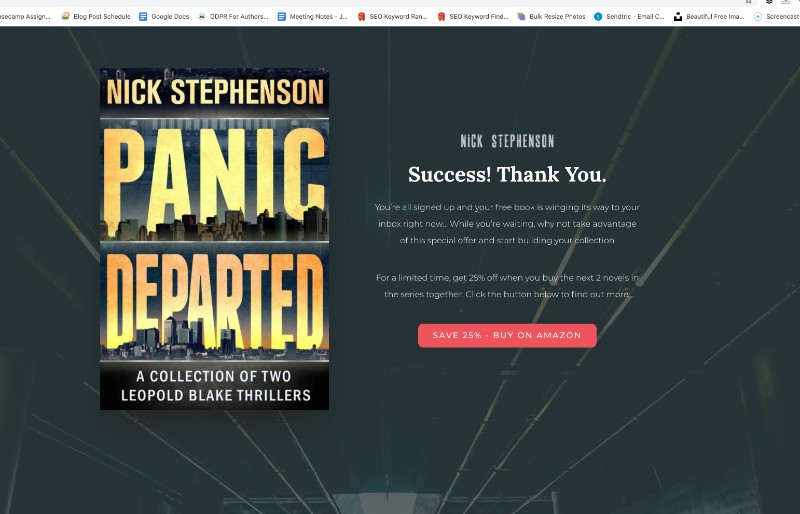
In the example above, users click through to my email signup page. After clicking the button, they enter their email address and are forwarded to a “success” page (where I also offer them one of my boxed sets).
The entire process is completely automated, tracked by Facebook, and generally converts in the ~50% range (out of 100 clicks I’ll get around 50 new leads). I’ve seen plenty of cluttered or badly designed signup pages converting at ~20% to know fixing your webpage is one of the quickest and simplest ways to double your ROI (or more).
Building an email list is only worthwhile if you’re DOING something with all those email addresses. Remember, these are pre-qualified people who have expressed an interest in your work and know who you are (which puts them ahead of “cold” traffic by a fair margin).
We’ve talked before about the “click is king” (or queen) and where you might be paying $0.50 per click from advertising, your email clicks are – more or less – free. Or, at least, you’re not being charged for them. So it makes sense to capitalise on this and introduce your email subscribers to your other books – when the time is right.
Here’s an example of an automated email sequence – from 10k Readers student Elodie Colt, who was kind enough to send this in:
(You can find out more about Elodie and her books right here)
But how do you know which sales are coming from which source? How can you tell which ads are getting you the best results? Let’s take a look…
With your Facebook pixel installed and your Custom Conversions configured (see above) it’s pretty easy to measure your results on your OWN website.
But what about your sales via Amazon?
This is where things get more complicated… we can’t install a pixel on Amazon (or the other stores) so we have NO IDEA which clicks are converting into sales.
Except we do.
![]()
The Amazon Associates affiliate program allows you to configure tracking links for all products on Amazon – and will tell you (a) how many clicks you sent, and (b) how many sales you got from those clicks.
There is a separate Associates program for each store (.com, .co.uk, .com.au, etc) so you can sign up for an account in each territory in which you plan to use paid advertising.
There are two options for using these links:
![]() ^^ a landing page containing tracking links
^^ a landing page containing tracking links
The route you go is 100% up to you. Many authors use the first option, happy to risk the consequences in exchange for getting reliable data. Other authors prefer to go the “safe” route and install a landing page with tracking links, then send traffic there.
Whichever route you go, Amazon Associates will give you the ability to create unique “custom tracking IDs” so you can see exactly which ads are converting the best – so you can see where to focus your efforts, and quickly identify any issues with your book pages (eg – lower than expected conversion rates) that might need addressing.
In short, Facebook (and Amazon Associates) give you all the data and tools you need to determine what’s working and what’s not working.
How we USE that data and those tools to then optimise (and scale up) our efforts is the next piece of the puzzle.
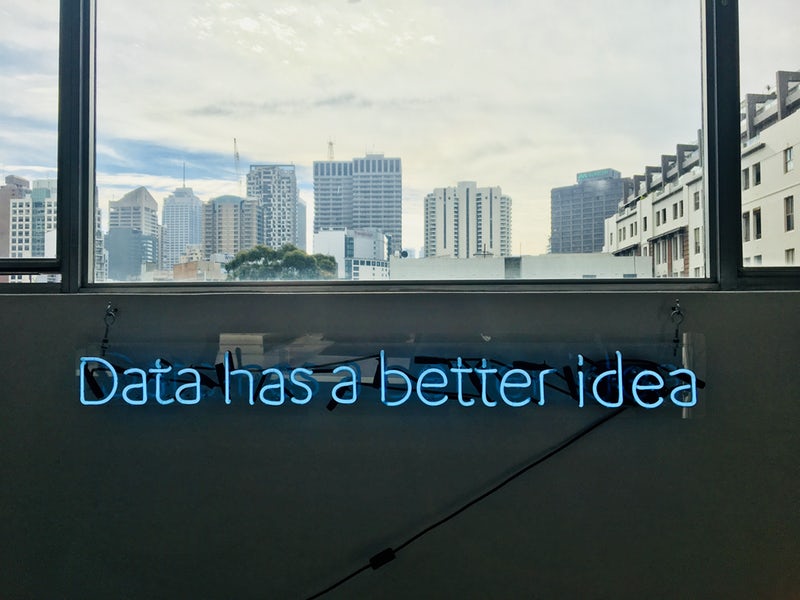
“Most of the world will make decisions by either guessing or using their gut. They will be either lucky or wrong.”
You see, it’s extremely unlikely that your first campaign will be a runaway success. Chances are, your first campaigns will vary somewhere between “awful” and “meh”.
And this is fine. Because we don’t know what works yet.
And, in fact, there is no “blueprint” for what works. It depends on your circumstances, your business, your books.

The genre you write in, your budget, your audience, your reach, your covers, descriptions, prices, and a whole host of other factors will dramatically affect “what works” for you.
So, I’m not going to tell you “these exact campaign settings will work for you”. Because that would be a lie.
But what I CAN show you is how to FIND OUT FOR YOURSELF what works for your unique circumstances – I’ll show you how to find your best audiences and optimise your “meh” campaigns into campaigns that you’ll want to scale up as much as you can afford.
And we can do that with data.
Facebook is a CLEAR winner in the race to get author advertisers the best data. You can discover the exact demographics of the audiences most likely to convert – right down to their age, gender, location, marital status, behaviours, and a ton of other factors.
This data is a powerful tool that so many authors don’t use – and it’s often what’s going to turn your “meh” ads into great ones.
Here’s how we can turn an under-performing campaign into a successful one – using Facebook’s reporting features and multiple Ad-Sets:
![]()
You won’t know exactly what audiences to target with your first campaign, but that’s fine – at this stage, all we really need is a “good guess”. For the purposes of this explanation, I’ll give you some examples of what we used for my thriller series.
In the first campaign, we went for a relatively broad audience:
We set up a different ad-set for each of those interests (6 ad-sets in total) and ran with a budget of $35 a day over 5 days.
At first glance, as expected, the results were poor:
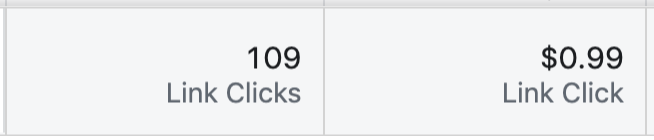
Now, there’s no way we could EVER make a profit on $0.99 clicks unless our $4.99 ebook (book #1 in my series) was converting at record-breaking levels. Which it wasn’t…
Most people would, at this point, call the campaign a failure and move straight on to something else (or give up). But this is just step one.
Because we’d split our interests into separate ad-sets, we could dig a little deeper and see what DID work.
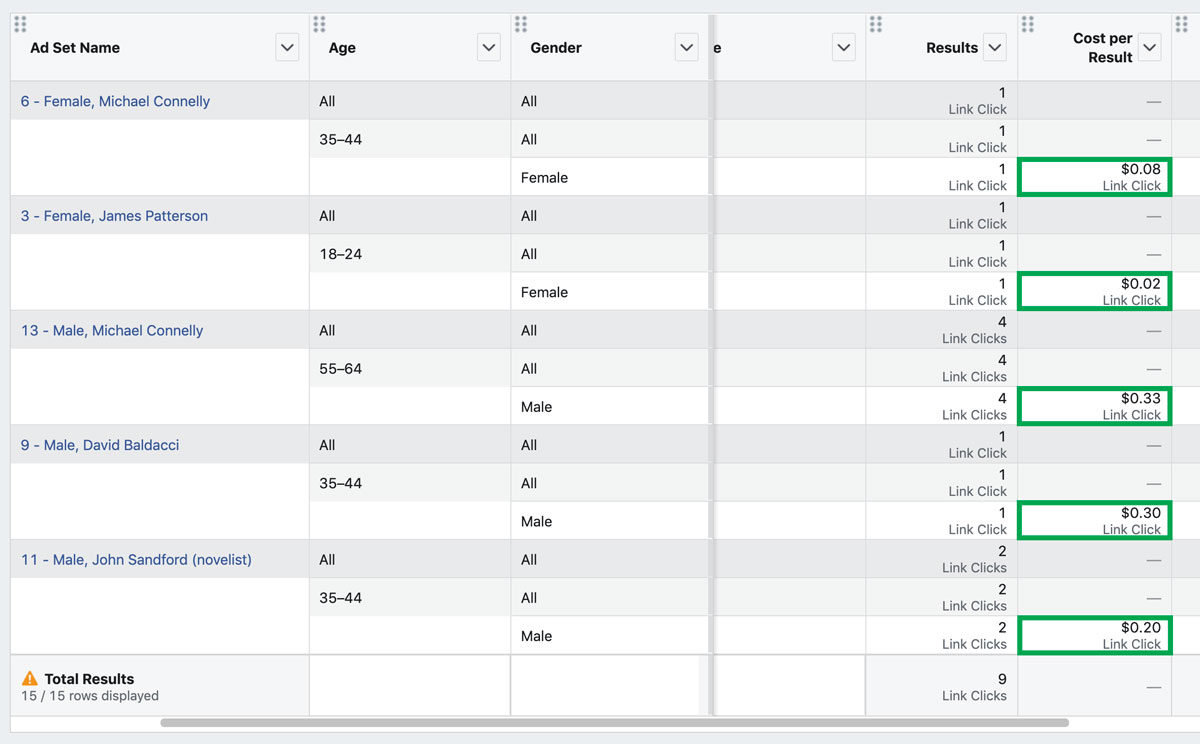
Using Facebook’s Custom Reports, we found a decent chunk of our ads were getting significantly cheaper clicks than the average. In this case, specific combinations of ages, genders, and interests.
So while some of the clicks were horrifically expensive, others were performing well. By setting up our ad with multiple ad-sets and using the custom reports, we could quickly see where to focus for round two.

We took those best performing demographics and created a new campaign, this time with more targeted ad-sets (not just by interest, but by age and gender too).
We set a small budget of $1 per ad-set and saw these results after the first day:
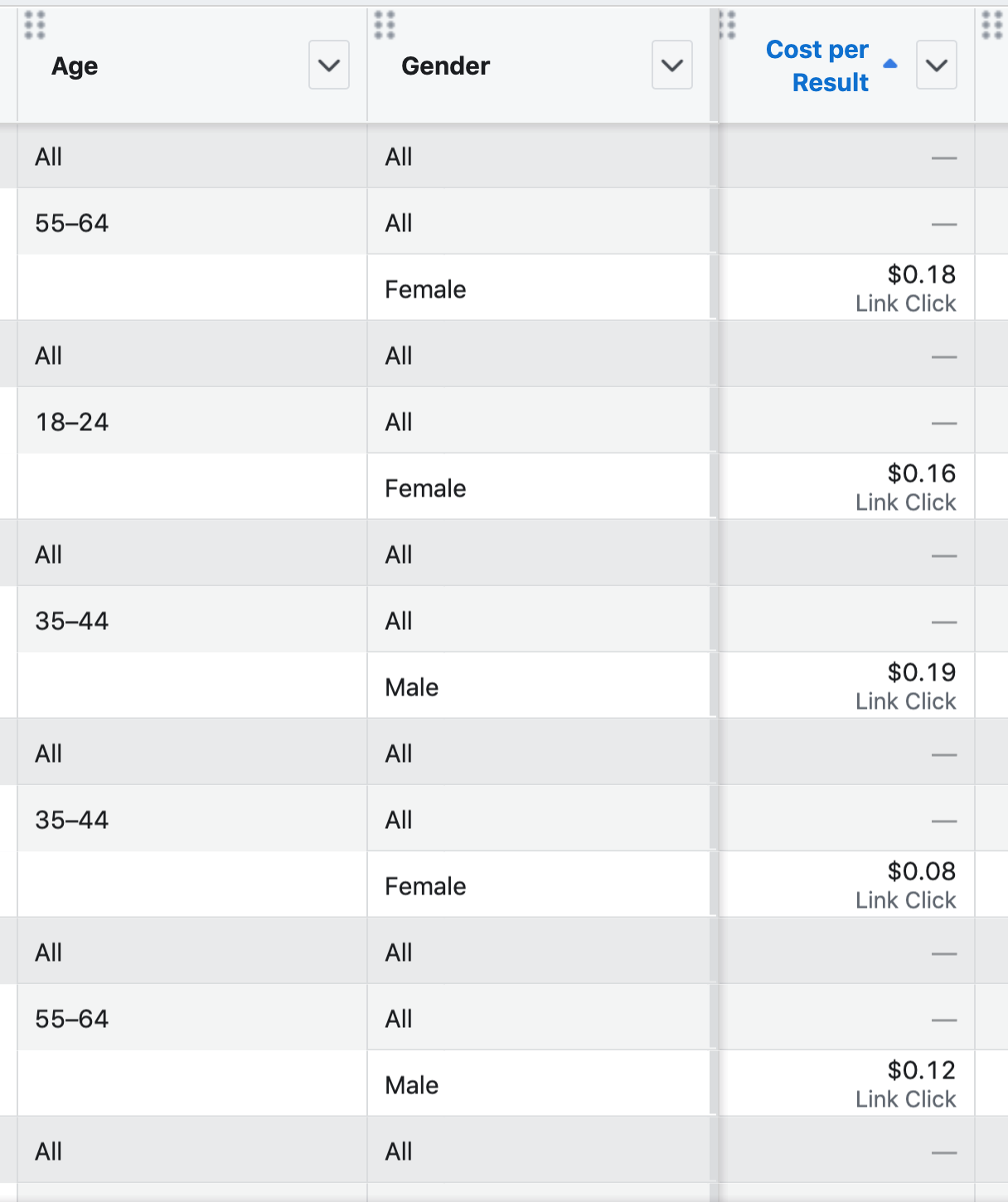
Considerably better results. But what happens when we combine the best groups we’ve seen so far into a new campaign and then let the results settle in a little?
Finally, we ran another campaign with a total of 17 combinations, taken from the best-performing groups of the first two ads. This time, we ran the campaign for 3 weeks:
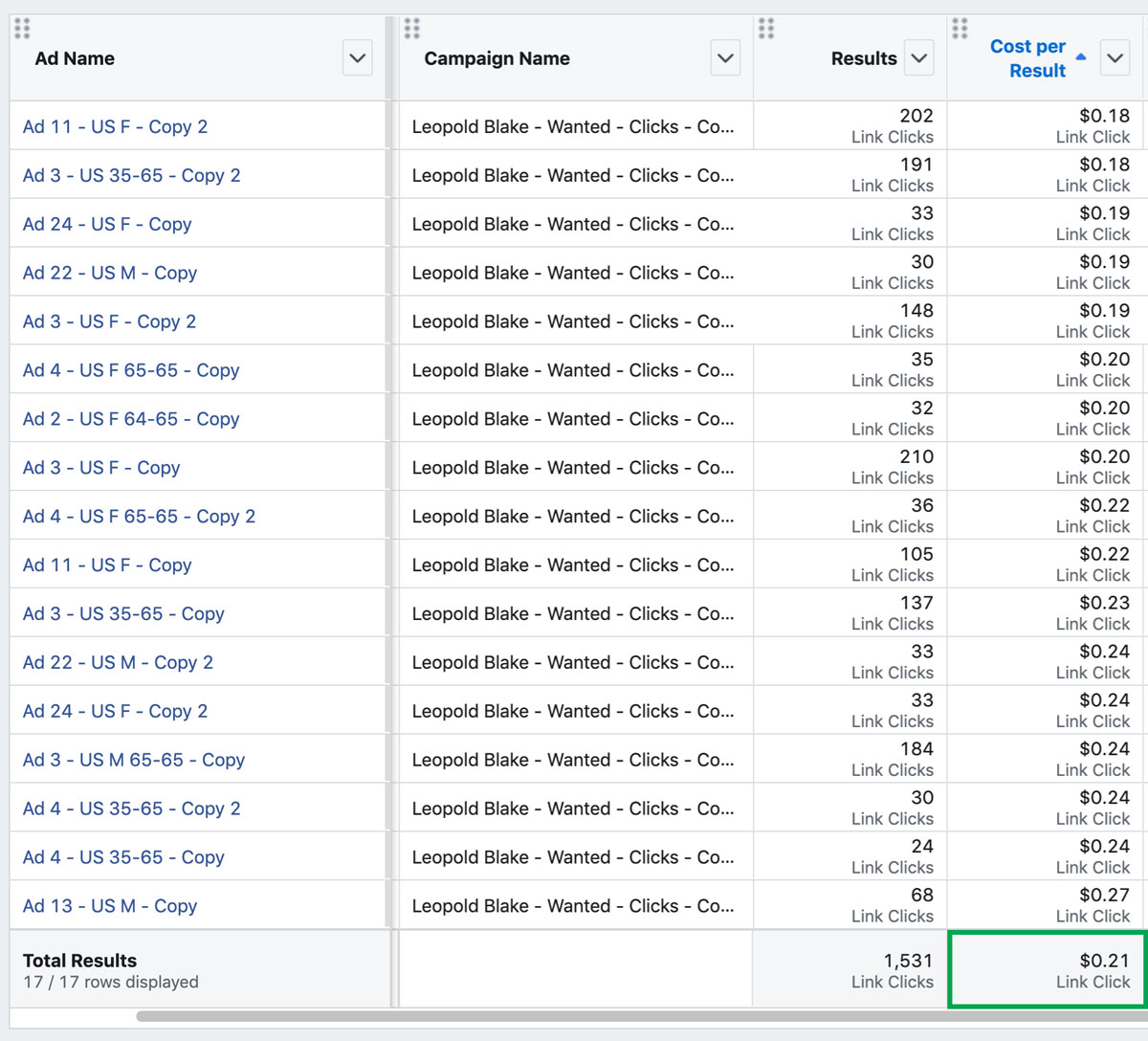
Initially, the average click-cost hovered around $0.14 (an 85% improvement) and by the end of the test period, it had levelled out at $0.21 per click and held there.
The ROI had stayed the same too – the first 2 campaigns had converted at around 2% and the third campaign held on to that, having driven considerably more traffic:
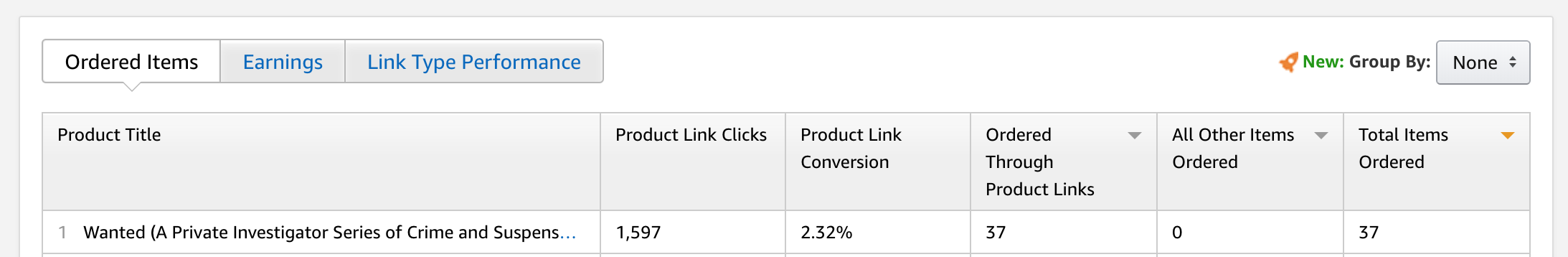
In other words, each sale was costing us around $8.69. On our $4.99 ebook, we’d earn royalties of around $3.60 on each sale. On the face of it, that looks like a loss – but we have to take into account other revenue that isn’t reported:
^^ for more on how to calculate your LTV check out this earlier session
In total, our LTV per sale of book #1 is in the $14 region – taken from the last 90 days of sales and earnings.
Which gives us a total spend of $321 on advertising, for 37 sales at $14 LTV – or $518 total. Or a 61% ROI.
^^ Caveat – you don’t get that LTV all at once. It might come through over the course of several weeks / months, and, of course, you have to wait 60 days for Amazon and the other stores to pay you. Your figures will also be different – so make sure you know your metrics!
But it’s a profit. I knew we could do better, though…

I followed the same process (multiple rounds of optimising) to create a new campaign, this time using a Lookalike Audience with additional interests, again split up into genders and ages at the ad-set level.
Here’s what happened:
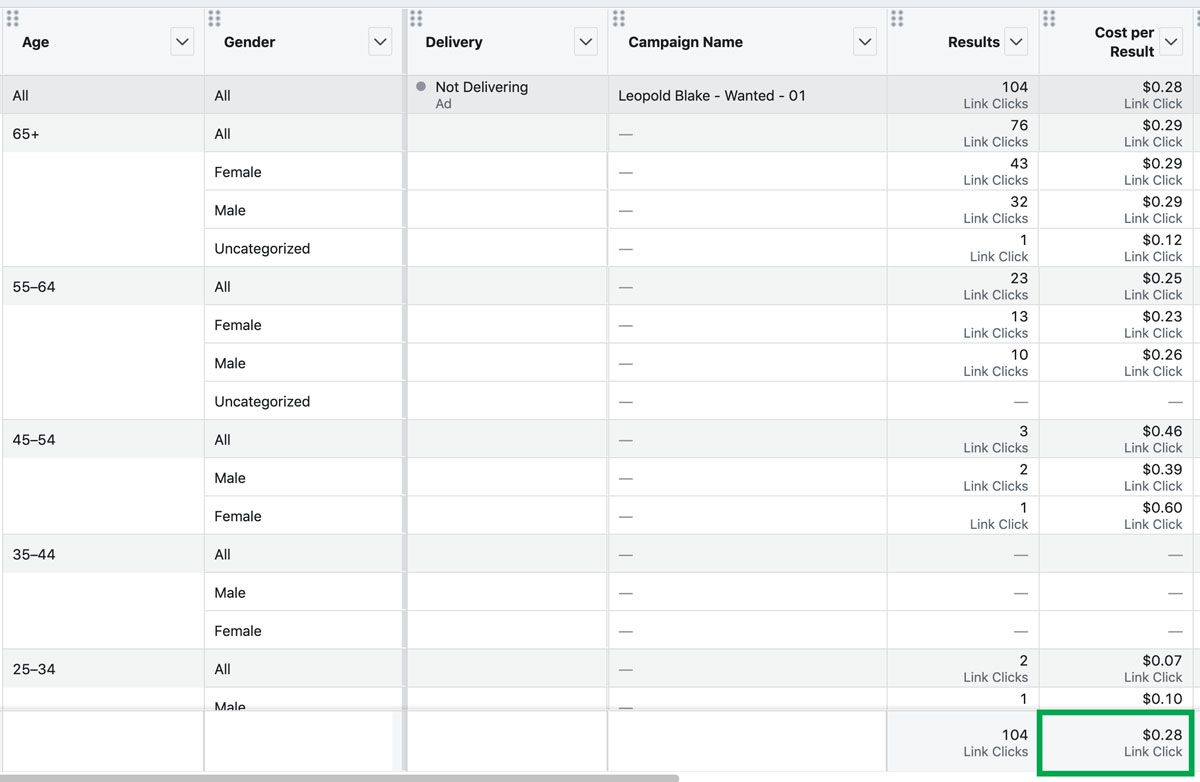
The cost-per-click went UP to $0.28. But that’s only part of the puzzle, remember? We’re reaching a more targeted audience here. Look what happened to the conversion rate:
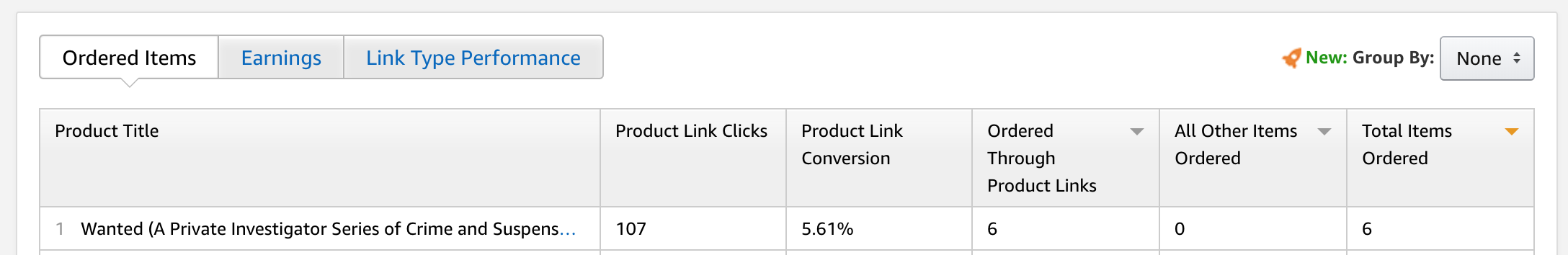
That’s more than double the conversion rate, for a 33% increase in click cost. Or, in other words, where it was costing us $8.61 per sale before, it was only costing us $4.85 per sale with the more targeted ad campaign – or 188% ROI (with that LTV figure of $14 earnings per sale).
If we’d given up after the first campaign ($0.99 per click) we never would have found what worked – and would have continued “guessing” until we either (a) gave up, or (b) somehow stumbled across something that did work, if we got lucky.
I’m not a massive fan of (a) or (b) – so by creating campaigns with multiple (sometimes dozens) of ad-sets running side-by-side, it’s quick and easy to see what’s working and what’s not.
Here’s a video example – after we ran the initial tests and found some great targets, we split that out into 96 different “mini audiences” to see what works. You can see the difference even after just a couple of hours:
Keep doing this until you have enough of an audience to start scaling up. At which point, it’s time to look at how we can increase traffic with those ads without ruining our ROI.
 ^^ reaching more people can get complicated (and expensive). Here’s how to make it work for you – and scale up profitably by focusing on what already works
^^ reaching more people can get complicated (and expensive). Here’s how to make it work for you – and scale up profitably by focusing on what already works
“Scaling up successfully means so much more than just throwing a larger budget at your ads - there are things going on behind the scenes that will make this a very expensive experience for you.”
If you’ve ever found an advertising campaign that’s working well for you, then tried to scale it up – and suddenly found your costs spiralling out of control – you’re not alone.
The problem is, Facebook ads (and pretty much every other type of CPM / CPC ad service) is like a kid with pocket money. Give them more… they’ll spend it.
Typically, Facebook will deal with a larger budget by increasing your bid per impression or bid per click. Generally, this means you end up paying more for the same actions – and your ROI plummets.
So, we have to be smarter with the way we scale up. We can’t just take a campaign that’s working well and double the budget, then expect double the results. Chances are, it’ll tank. We have to do something a little bit different…
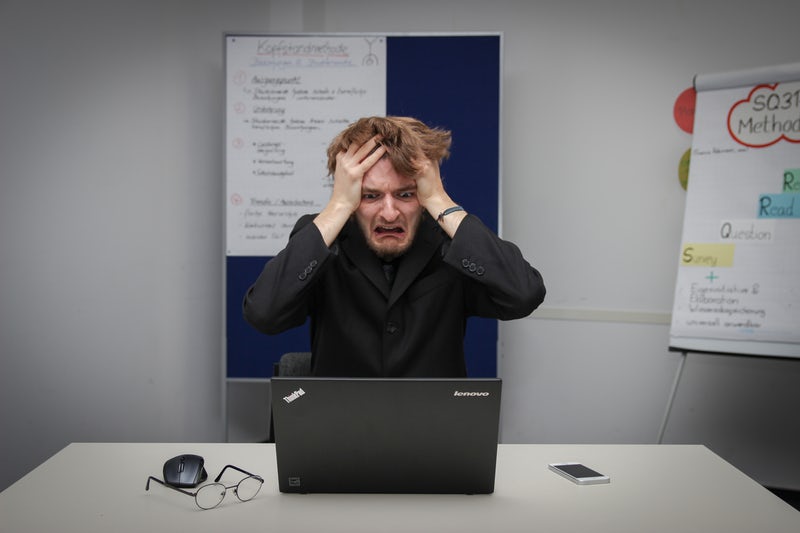
The major problem with “scaling up” beyond a few clicks or a few dollars a day is COMPETITION and BIDS.
When you tell Facebook “here’s some more money to do the same thing”, the system will generally have to re-learn where to serve your ads, and will often resort to increasing your bids to achieve the spend limits you’ve given it.
Another problem raises its head too – as you increase your budget, you start competing with more and more other advertisers who have considerably higher budgets than those playing in the “a few dollars a day” pool.
Which means “getting lucky” with a low-volume-high-conversion audience target isn’t going to happen. When you try to scale that up with a larger budget, you start running into the bigger companies competing for that audience segment’s attention. So, again, Facebook ups your bid to compensate – or, if you’ve put a cost-cap on your budget (either a bid cap on impressions or a cost-per-click limit) then your ad might not get shown at all.
This was made worse in 2018 when Facebook decided to limit the number of ads showing up in people’s News Feeds – increasing the competition for the remaining ad slots. Net result – your costs to even get shown went up.
So, simply “increasing the budget” blindly isn’t usually a good plan. We have to do something else instead.

If you’ve followed the system so far, you’ll have a good idea of your cost targets and how your ads need to perform to bring you a profit. You’ve built a “system” around your ads to bring you the biggest ROI possible, and you’ve spent time testing and refining your campaigns to find the best audience targets.
All that has to happen FIRST – before you start trying to scale up.
Because we want to scale up carefully, paying attention to the best audience and best ads that we’ve PROVEN already work (eg – not guessing or trying to “get lucky”).
With a clear view on which of our “mini audiences” are converting the best, it’s time to look at how we can scale up our results sustainably.
![]()
When you want to drive more traffic from a succesful ad campaign, there are generally a few options you’ll want to use TOGETHER to get the best results. In other words, not just ONE way, but a combination (just like there’s no ONE AUDIENCE to target, you’ll use multiple audiences in the best combinations for you).
Here’s how the options break down:
Increase budget at the ad-set level: generally the worst idea, especially if you’re doing this by itself and not doing anything else, for the reasons we talked about above. Plus, if you’re not taking into account the reach, relevance, click-cost, and click-through rate you won’t have any idea where to set the budget. Changing the budget at the ad-set level manually isn’t necessarily a bad idea in itself, but you need a lot of supporting data to make a good call here.
Increase budget at the campaign level with CBO – with or without a bid cap: Facebook uses Campaign Budget Optimization at the campaign level to automatically distribute your daily (or lifetime) budget across your ad-sets, proportionate to their reach, relevance, and likely results. This is a “smarter” way of doing the above option, and also allows you to set bid caps on impressions or clicks (eg – you can tell Facebook you don’t want to pay more than $0.30 per click and only pay when your ad is clicked).
The downside here is that you’re still probably going to see your bids increased, but it’ll be less extreme.
And if you decide to set a bid cap, you might also find that your ad just doesn’t get shown at all – especially with a “charge by the click with click-cost cap” setting. In other words, if you’re only paying for a click and will only pay $0.30 for a click, and Facebook knows it can’t get you that, your ad just won’t show up. Or, Facebook will prioritise people with an impressions bid, because it will make more money (and you won’t show up).
Again, not to say increasing the campaign budget won’t work, but you need a reasonable cost-per-click target to make it work. Too low, your ad won’t get shown. And if you have a low click-through on your ads, it won’t get shown as much. And if you have a high click-through rate, it would often be cheaper to pay for impressions. Lots to think about again!

Duplication: this is the cornerstone of scaling up. And you can use it by itself to scale up slowly, or in tandem with budget increases to speed things up a bit. In this scenario, we take our multi-adset campaign (our “mini audiences”) and make a copy of the best-performing ones – making sure we’ve given enough time for the ads to settle in (you can usually tell how it’s going after 100 impressions – although Facebook recommends 500 impressions or 50 clicks to “learn”, if it’s doing horribly at 100 it’s probably not going to get much better).
We take the best performing ad-sets and duplicate them into a new campaign (or within the same campaign). Then we turn off the bad ones – once we’re sure they’re not going to improve – and keep the good ones running.
Example – we have 10 adsets. 5 are performing well, 5 are performing poorly. Turn off the bad ones. Duplicate the good ones. Now we have the same number of ad-sets running but only the ones proven to get results are getting your budget.
Repeat the process. Let the ads settle in, then keep duplicating and turning off. When you find a “mini audience” that’s still giving you great results you can start experimenting with upping the budget.
Copy them into a new campaign and use CBO to slowly increase the budget, and let Facebook distribute that proportionately. Experiment with bid-caps (bear in mind if you pay for clicks rather than impressions, your minimum ad-set spend is $5, not $1 – note, NEVER pay for “likes” or “engagement” – total waste of time for us).
Gradually layer up your duplications and budget increases, paying attention to any ads or “mini audiences” that start to veer off course. Reduce and increase your budgets accordingly, and keep duplicating what works.

Scaling up in this way – focusing on duplicating “what already works” before trying to SLOWLY increase your budget (if needed) means you’re focusing on the ad-sets and audiences that you know already get you great results.
So, you’re not “guessing” or “getting lucky”. You’re using data to drive your decisions. Here’s a video example for the fiction campaign I showed you in the previous session:
And here’s an example of how it works for non-fiction. Exactly the same (but I have more data to play with).
^^ Nearly $700 return on a $3.81 spend is always good! Because we’re using those “mini audiences” we can easily see what’s working, even if the “campaign average” isn’t within targets
By using a variety of “mini audiences” we can easily increase our spend by duplicating the high-performing ad-sets, then – if we want to scale up more – gradually increasing our budget using CBO, with cost-caps if needed, and even manual intervention at the ad-set level if things start to veer off course.
And remember – even though I’m using a lot of ad-sets in these examples, you can start off using 4-5 and then layer that up over time (by duplicating the adsets and then just changing one aspect – eg “age”).
I also use a piece of software called AdEspresso to create dozens (or even hundreds) of ad-sets with just one click. I definitely wouldn’t test that many manually!
So instead of “guessing” what works, we can PROVE what works and focus our efforts there – scaling up strategically, sustainably, and profitably.
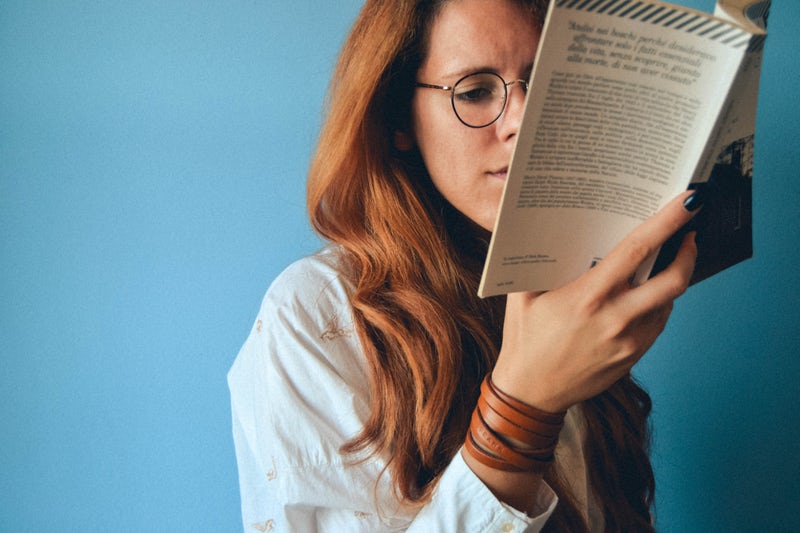
With a start-to-finish plan – and a process to follow – you can discover the audiences that work best for you, and understand which campaigns are bringing you the best ROI.
And while there is no “one size fits all” advertising model, there is a standard process you can follow to discover what works FOR YOU. In a nutshell:

By focusing on what’s proven to work FOR YOU, we can significantly improve results – and reduce costs. And, more importantly, create a sustainable and scalable strategy that will continue to drive traffic into your “system” – and get you more sales in the long term (not just “guessing” or trying to “get lucky”).
That’s why I wanted to create this article series for you. And it’s why I want to offer you more help – if you want it.
As I mentioned earlier, I wanted to let you know about the launch of Mark Dawson’s Ads for Authors program.
Mark’s program has helped over 10,000 authors get their advertising up to scratch – and it could be a perfect fit for you too.
As a promotional partner for Mark, if you decide to enroll in the program via my link, he’ll send me a commission. So, it’s only fair I offer something in return…
Including some brand-new modules from Janet Margot – an ex-Amazon employee who worked behind the scenes at KDP and helped develop the Amazon Ads dashboard (so she has lots of secrets to spill).
In case you missed the last few emails about this, here are the exclusive bonuses you’ll get from me when you enroll today:
To find out more about Ads for Authors, and to get access to my exclusive bonus courses, all you need to do is click the link below and kickstart your 30 day guarantee before the deadline.
Click here to check out full details for Mark Dawson’s Ads for Authors