^^ Watch the video above for an introduction to this lesson, and what else is coming your way.
Let’s get stuck in…
![]()
“Many a small thing has been made large by the right kind of advertising.”
As we explored in the previous lessons, there’s a lot of work that goes into optimising your book catalogue before you can expect to “win big” with paid advertising.
Ads themselves can only do one thing – send you traffic. So if that traffic doesn’t convert (and then those readers buy more from you) it’s tricky to make a profit.
So with all this in mind, how can we use the main ads platforms – Facebook, Amazon, and Bookbub – to make ads work for YOU?
To put this into context, here’s a detailed interview with USA Today Bestseller Bryan Cohen – where he talks about how he used paid ads to re-launch and re-energise a fiction series that had underperformed:
So, when it comes to actually USING these ads platforms, each has their own “way of doing things”, and each comes with their own nuances, pros, and cons.
But each has their place – and in this session, we’re going to break down the “how to” part of getting ads to work, so you can get up and running as quickly as possible (and start seeing some sales).
So, let’s dive in…
![]()
Bookbub’s Featured Deals are the stuff of legend – but with acceptance rates pretty low, you can’t rely on them if you want to drive traffic and sales consistently.
To cover this, Bookbub also have a self-serve platform which allows you to bid on ads placement inside their daily newlsetter – and places a graphic and link to your book at the bottom of the email.
You can target by genre and by author, and the ads are pretty simple to set up (and are quick to start serving).
The downside of Bookbub ads is they don’t have the reach or scale of Amazon or Facebook, and they really only work if you’re promoting a discounted book (Bookbub’s audience are there for discounted book deals, after all).
But if you’re looking for an ads option that gives you some good targeting options and is super simple to work with, they might be right up your street.
Here’s a quick video rundown from the folks at Bookbub about how to set up your ads:
Much like the other ads platforms we’ll cover today, the success of your ad is going to come down to three main factors:
If all those three things are on-point, your ads are going to perform far better (even as high as quadruple the results) vs a campaign that hasn’t been optimised. And if you’ve struggled to get your ad campaigns to work in the past, chances are one (or more) of these factors is to blame.
So, let’s take a look…
![]()
Like Amazon’s advertising platform, Bookbub can generate an ad creative for you – a simple graphic with your book and a short headline. And this is the principle to stick with – simple usually performs better. Keep your creative limited to one image and a short, strong headline.
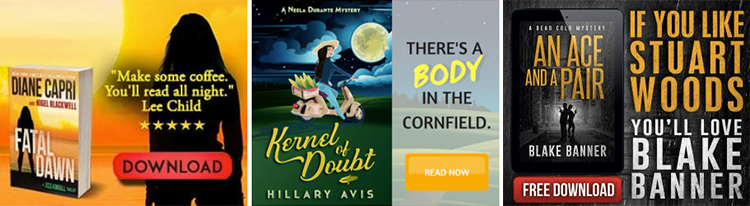 ^^ from the Bookbub blog – read the full article here
^^ from the Bookbub blog – read the full article here
As with the other platforms, “going broad” can hinder your results – the more targeted you can be, the better your ad will perform.
The trick is coming up with a targeting strategy that isn’t too narrow (won’t scale) and isn’t too broad (won’t convert).
Thankfully, Bookbub allows you to combine targeting options by author and by genre (and combinations thereof) to find the best mix for you. If you’re not sure which authors to target, check out your “Also Bought” section on Amazon and see what your readers are buying.
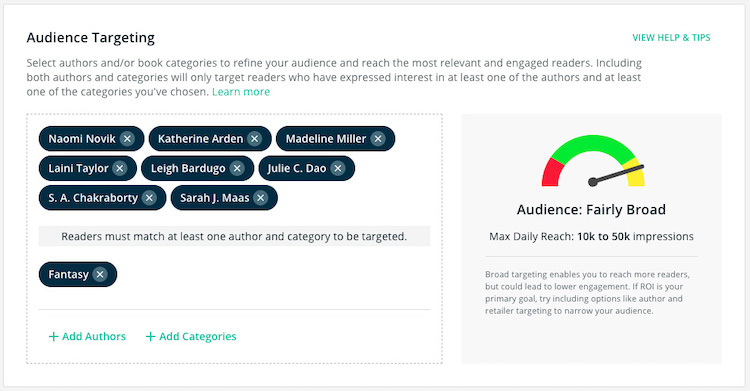 ^^ your ad can reach at least one mentioned author PLUS the genre in this example
^^ your ad can reach at least one mentioned author PLUS the genre in this example
So as a general rule, don’t try and target the broad options – try and narrow it down while keeping your daily reach to at least 10k people.
Side note: with Bookbub ads, you can opt to pay per click or pay per impression. Paying per click is a “safer” option (as you’re only paying for the result) but this can stunt your exposure and can often end up with you paying MORE per click. So, stick with the CPM option (paying per thousand impressions) unless you have a good reason not to.
We covered this in detail in lesson two, but as with all the ads platforms here, it’s highly likely you will lose money on sales of the book being advertised (if you’re making back 75% of your costs straight away, you’re doing very well).
So the key is read-through. How many more books will people buy after reading the one they bought after clicking your ad? That’s the key (and this will apply to the other ads platforms too).
We’ll run through some examples of conversion rates and read-through when we look at Amazon ads (where that data is actually provided for you, which is helpful!).
With all this in mind, it’s going to take some time to find the best audiences and ad creatives for you. And this is okay – it’s all part of the journey. But if you bear these things in mind, you’ll be in a solid place to start seeing some results with Bookbub ads.
But if your goal is to really scale up – and you’ve got your read-through and conversions nailed down – there are two other platforms that have the audience and reach to get you there.
Let’s take a look…
![]()
Probably the most popular ads platform right now, and for good reason (not least because of Amazon’s 2.4 billion monthly website visits). Setting up ads with Amazon is very straightforward, and because you’re targeting people already looking for books to buy, the conversion rate is often higher than either Facebook or Bookbub.
Which is good news.
The bad news is that competition is HOT – so if you don’t have the read-through rate (or conversion rate) to support expensive clicks, it might be tricky for you to compete at the higher levels.
The “simplicity” of Amazon ads can also be something of a disadvantage – as you don’t get the advanced targeting options that Facebook ads provide.
But all things considered, Amazon ads are a great place to start – and with your metrics all built in to your ads dashboard, you can get a handle on your “key numbers” pretty quickly (see the previous session for more on that).
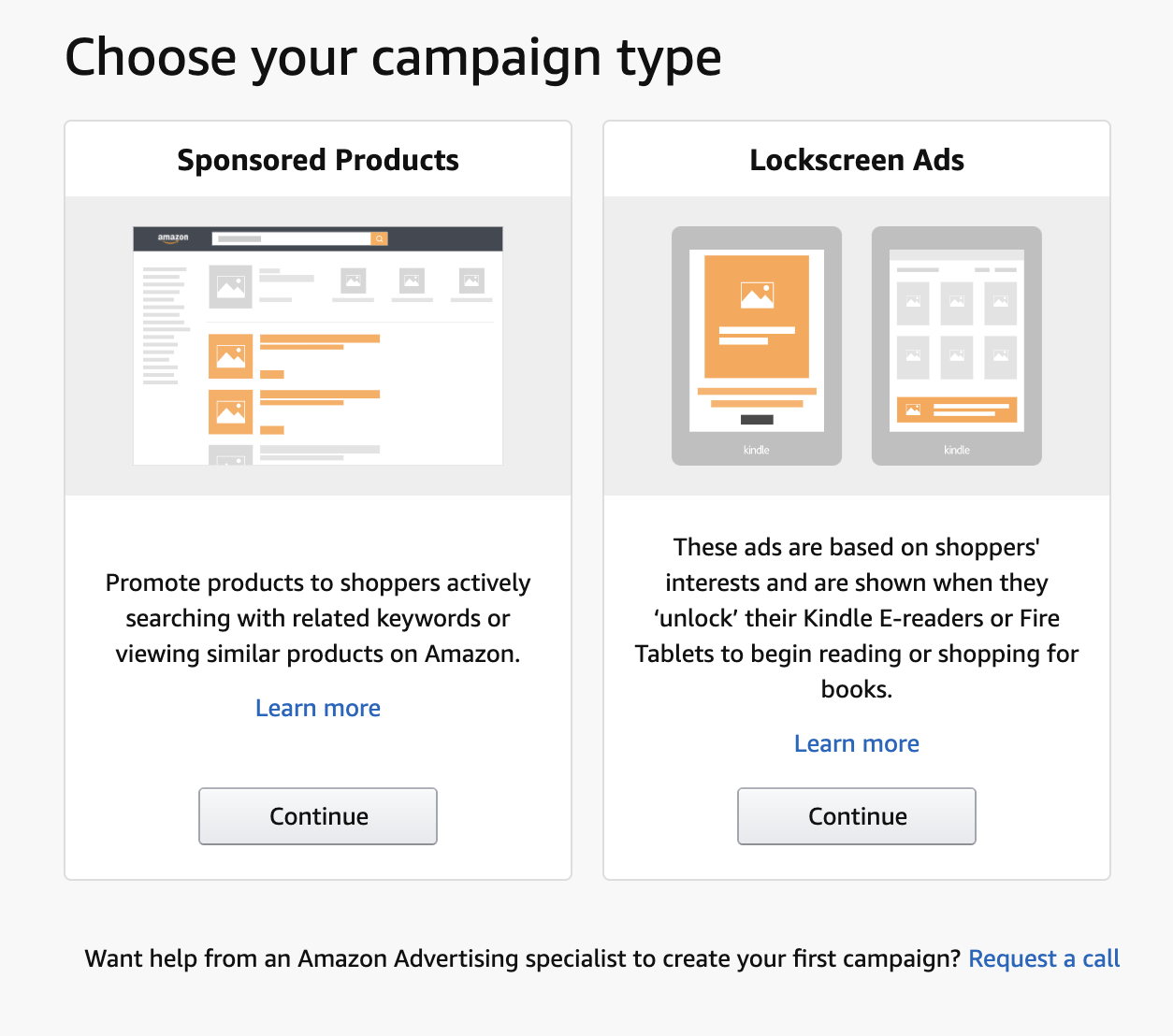
With Amazon ads, you can choose the following campaign types:
Once you’ve selected your campaign type, simply select the book you’d like to advertise and fill in your bids, budgets, and ad copy. Amazon will do the rest.

As promised, it’s a relatively simple process (especially compared to Facebook ads… more on those in a moment).
But like everything, it takes time to “find your groove” and discover what’s working. It’s unlikely you’ll hit a home run right from the start, but with a consistent and data-focused approach, you can double down on what’s working and see some good growth.
Here’s a run-through from KDP University about how to set up your ads:
Setting up the ads is the easy part (and you should start out by setting all the targeting options to “auto” so you can get a baseline) – but here are some guildines to get the most of of your campaigns:

You can find a ton of metrics, stats, and numbers to play with and obsess about on your Amazon ads dashboard. But the bottom-line question you need to ask is, “is this ad campaign making me a profit?”.
In other words, your click-costs and conversion rates and read-through rates might look nothing like the examples I’ll give you below… but if the ad is making you money? Then you’re good to go.
That being said, there are a few “rules of thumb” to bear in mind – and having a few “baseline numbers” in your pocket before you can get a handle on your own can be useful. So here are a few pointers:

If you’ve got 1 book, your read-through rate is 1.00 (it can’t be anything else). And your earnings per reader is the same as your royalty (eg $3.50 on a $4.99 book).
If you’ve got 6 books and your read-through rate is solid, you might get a read-through rate of around 2.00 (each reader, on average, buys 2 books). If you’re priced at $4.99, that means your earnings per reader is $7.
In this example, the author with 1 book can only afford to spend $3.50 per sale on clicks. The other with 6 books can spend $7.00.
And if we assume the average cost-per-click is $0.50 that means:
So, “what’s going to work for you” will depend on that “earnings per reader” figure. If you can get that to around $7.00 then you’re going to be in a good position to start scaling up.

Generally, you want this to be around 10% if you’re priced in the $2.99 – $4.99 range. You can afford to go lower if your prices are higher or your clicks are cheaper (it all depends on that earnings-per-reader figure).
A 5% conversion rate if you’re making $10 per reader is better than a 10% conversion rate if you’re making $4 per reader, for example.
But, as a rule of thumb, if your conversion rate is significantly less than 10% and you’re priced in that range, chances are your product description, cover, look inside, or reviews need a little work (see lesson two for more about that).
![]()
A good rule of thumb across the board with Amazon Ads is to aim for a 0.1% click-through rate (regardless of other factors). This “one in a thousand” hit-rate is an indication that your ad is targeted to the right people and is inherently “clickable”.
If your click-through rate is consistently below 0.1%, and you’ve tried various different targeting options and given the ads time to settle in (usually 50,000 impressions or so) then chances are your cover needs work.
We found this was the case with a thriller series we were advertising – check out lesson two for full details on what we did to quadruple results.
![]()
Our data suggests that the better your click-through rate, (and possibly your conversion rate, and read-through rate) the lower your cost per click.
NOTE: Amazon has actually stated that conversion rates and read-through rates don’t affect cost-per-click or impressions, but I’m not sure I 100% believe them on that (why would they not award advertising space to advertisers that make them more money?)
Regardless of what’s going on at Amazon HQ, from the data in my dashboard, and data I’ve seen from others, a higher click-through rate by itself almost always results in lower costs-per-click.
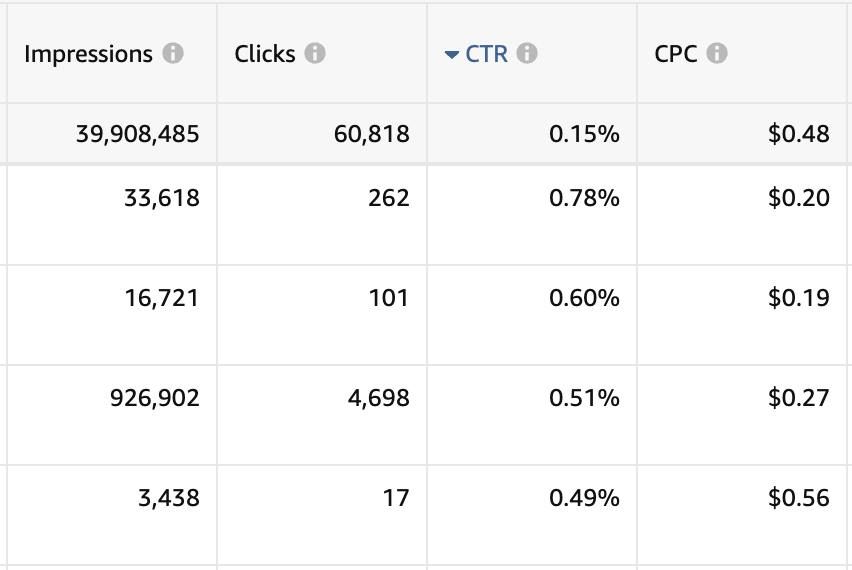 ^^ great click-through rates, and overall very low cost per click – the bottom figure was higher than the others but had a decent conversion rate, so we kept it going for a while.
^^ great click-through rates, and overall very low cost per click – the bottom figure was higher than the others but had a decent conversion rate, so we kept it going for a while.
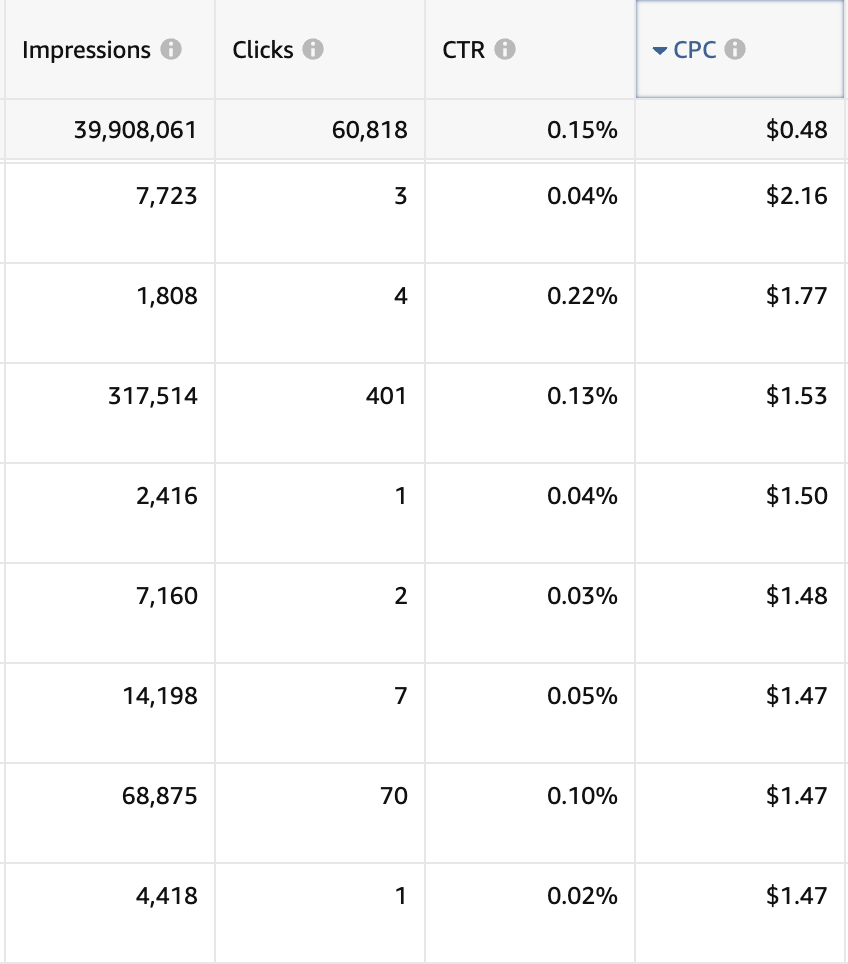 ^^ much lower click-through rates, much (much) higher cost-per-click – so we shut them down
^^ much lower click-through rates, much (much) higher cost-per-click – so we shut them down
In these examples, the lower cost-per-click campaigns also resulted in a higher conversion rate.
So, yes, having a good click-through rate can be important. It’s not the only factor, but it seems to help drive your costs down. Another reason why covers are so important!
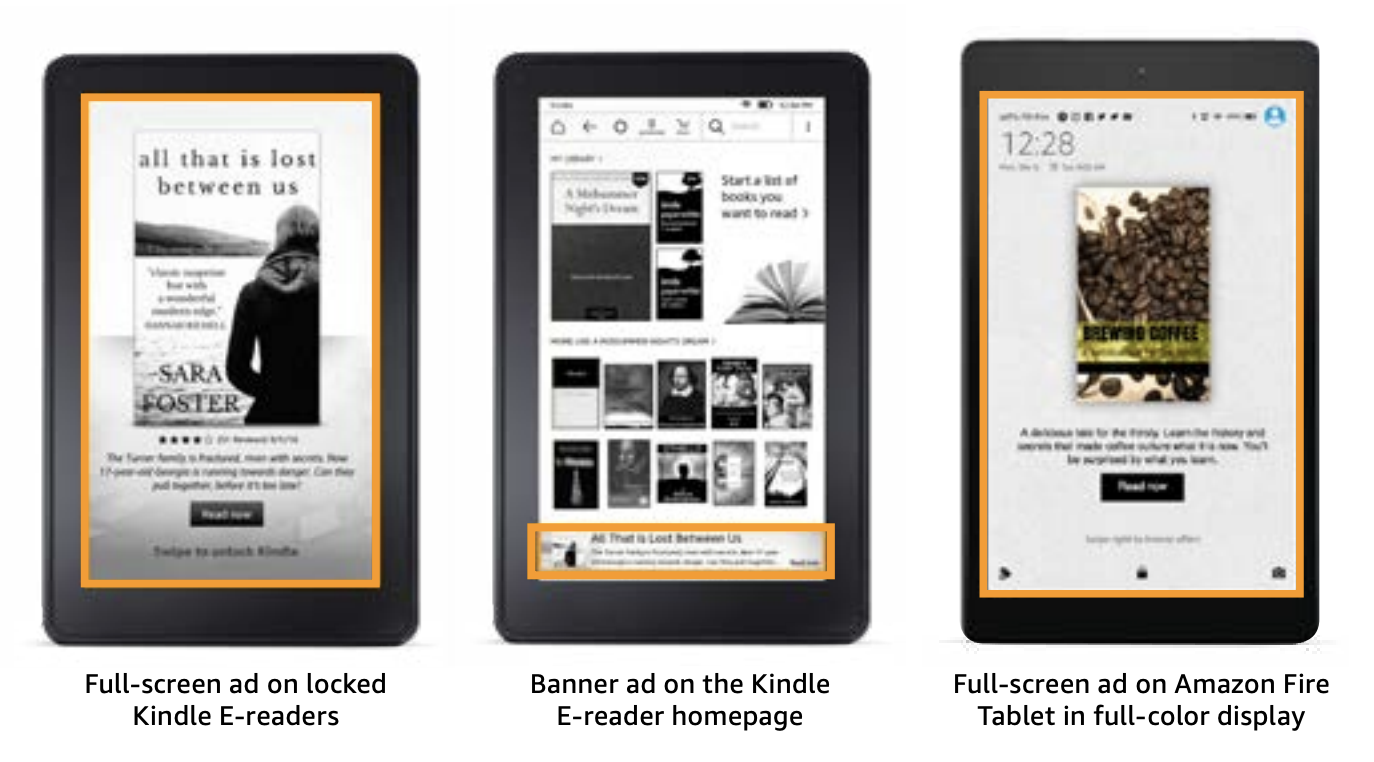
There’s no hard and fast rule over which of these options is more effective – but, in general, lockscreen ads are more effective for getting Page Reads (if you’re in Kindle Unlimited) and tend to result in fewer “real” sales compared to sponsored ads.
This can make tracking ROI very tricky, as Amazon’s ad dashboard doesn’t track page reads terribly well (there can be big delays). So you have to pay attention to your “before and after” page reads to measure effectiveness before the data reporting catches up.
Which, of course, begs the question, “if Amazon doesn’t report page reads right away, how do I know which ad campaigns are working?”
And the only answer is, “look at your click-through rate”. Similar to above, if your ad has a high click-through rate, chances are it’s getting you more page-reads than one with a low click-through rate. Unfortunately, that’s the only metric we can measure them with until the full data history comes through (which can take a while sometimes).

If your books are in KDP Select, you’ll pick up a lot of page reads. For a lot of authors, page reads can make up almost 50% (or more) of their royalties from ads.
So, if you’re not in KDP Select, you’re potentially missing out on 40-50% of the available revenue. Which makes it tricky to get a good ROI from your ads on Amazon – and makes it less likely for Kindle Unlimited customers to buy from you (because your book isn’t free as part of their membership).
In fact, there are very few (if any) authors making Amazon ads work AT SCALE who aren’t in KDP Select.
So, if you prefer to be “wide” with your books, it’s going to be that much more difficult to make Amazon ads work for you.
It’s a shame – but the reality is, Kindle Unlimited subscribers make up a hefty portion of the market. So if you want to invest heavily in Amazon ads, you might want to consider joining KDP Select if you haven’t already.
That being said, as mentioned before, you CAN make ads work at lower scales ($5 – $10 per day, for example) but if you want to compete at the higher levels and get more clicks, enrolling in Amazon’s exclusivity program will usually get you better results.

Amazon ads are great if you have a strong “earnings per reader” figure. Which you’ll find is the case across all advertising platforms.
The real strength of Amazon’s platform is its ease of use, the ability to see quickly which ad campaigns are likely to be performing best, and the fact that you’re targeting people who are already looking for books to buy.
As a starting point:
However, it’s VERY competitive. So to make Amazon ads work at scale (beyond a few dollars per day), you’ll need to be prepared to pay higher click costs – and likely enroll your books in KDP Select.
Now, Amazon isn’t the only game in town – and, for many authors, it might not even be the most effective.
Amazon’s lack of targeting options means that it can be tricky to display your ads to the best audiences. But what if you could send ads to people who have already read your books? Or people who are on your email list? Or people who clicked through to your website, but didn’t sign up for your list? Or people who entered a contest? Or people who watched one of your videos past a certain point? Or people on your review team?
What if you needed to drive thousands of clicks in a single day, without having to spend forever setting up dozens of campaigns and waiting (forever) to see which ones you could scale up?
Welcome to Facebook ads, folks. The largest and most highly targeted ads platform for authors on the planet.
![]()
“When we understand how the system works as a whole, we can optimise and refine the individual parts and measure their improvement across the entire sales process.”
In short, your ads system – or your “series of actions that work together to achieve your goal” are split into a few main categories:
This is going to be true regardless of what advertising platform you’re using.
With all these in place, you can run Facebook ad campaigns (or any kind of advertising) and be in a strong position to accurately measure results, then double down on what works for you. So let’s dive in…
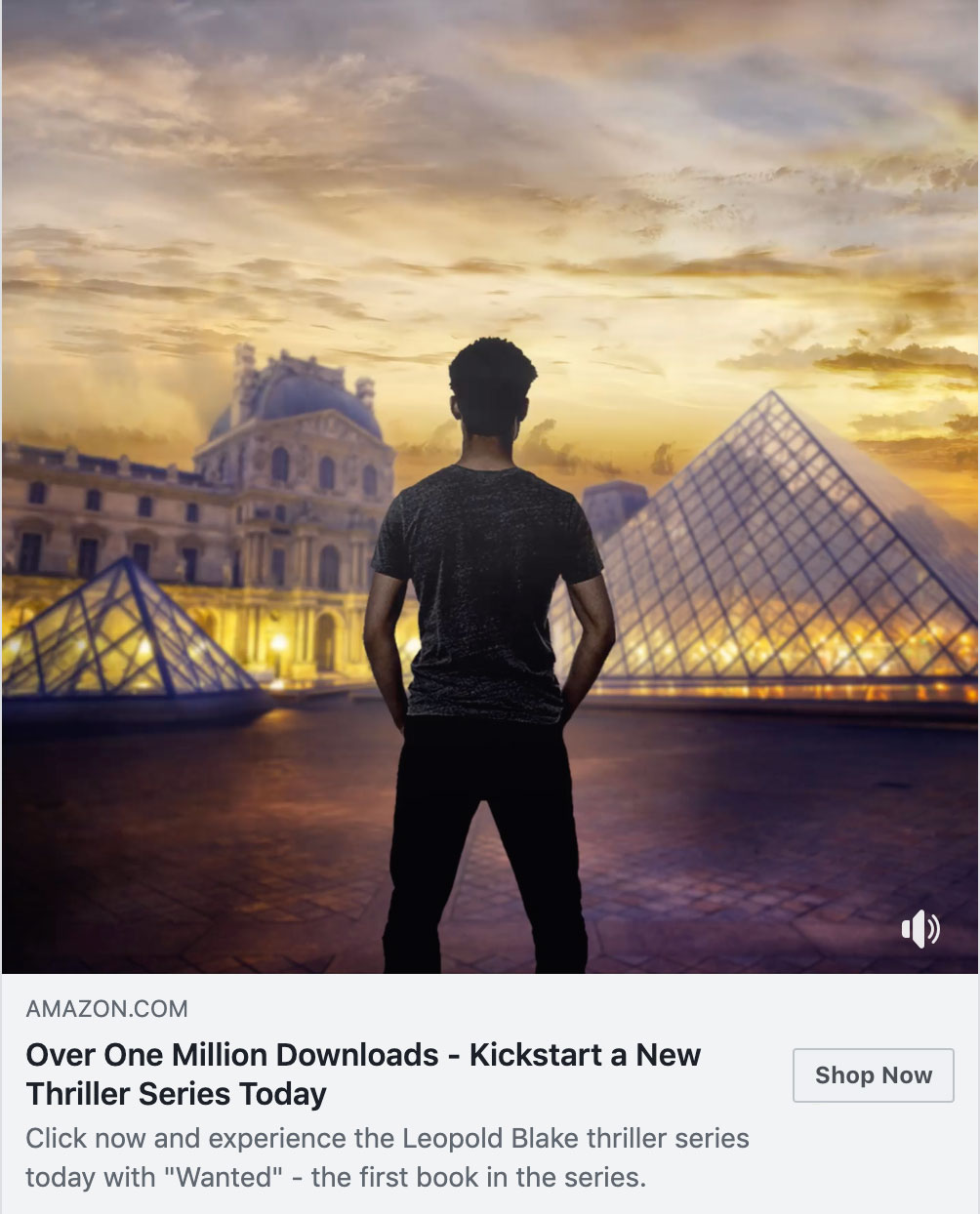
The “creating the ad” part is relatively easy (once you know what you’re looking at – I’ll share a couple of videos with you shortly) – the real work starts when you’re considering your targeting options, copy, and budget.
In other words, there’s some work to do BEFORE you set up your ad.
Thankfully, Facebook gives you a variety of tools to make this easier:
Tracking Pixel: this is a short snippet of code you will install on YOUR website, which will track a user’s actions after they view or click your ad. If you want to track email-list signups or sales direct from your website, the tracking pixel will let you do this.
![]() ^^ copy the tracking code from your Ads Dashboard and paste it into your website
^^ copy the tracking code from your Ads Dashboard and paste it into your website
Unfortunately, when it comes to tracking sales via Amazon or the other stores, the tracking pixel won’t help – as we can’t install it on Amazon. So we’ll have to track sales from those platforms separately (more on this later).
You’ll also need to verify the domain for any website you put the tracking pixel on, to prove it’s your website (and you’re not sneakily tracking people across the whole internet, which is something most advertisers are working against after recent legislative changes).
Thankfully, all the instructions on how to do this are inside your Facebook Ads Dashboard, so just follow the pop-up guides to get this set up.
Custom Conversions: so, the tracking pixel is reporting on the actions users take after clicking your ad and visiting your webpage. But we need to TELL Facebook what these actions mean. This is where Custom Conversions come in – or, in other words, “telling Facebook what a successful action is”.
For example, if someone lands on your “thank you for subscribing” page, you can safely assume they just joined your email list. So this is the URL you will tell Facebook means “new subscriber” and the pixel will record this.
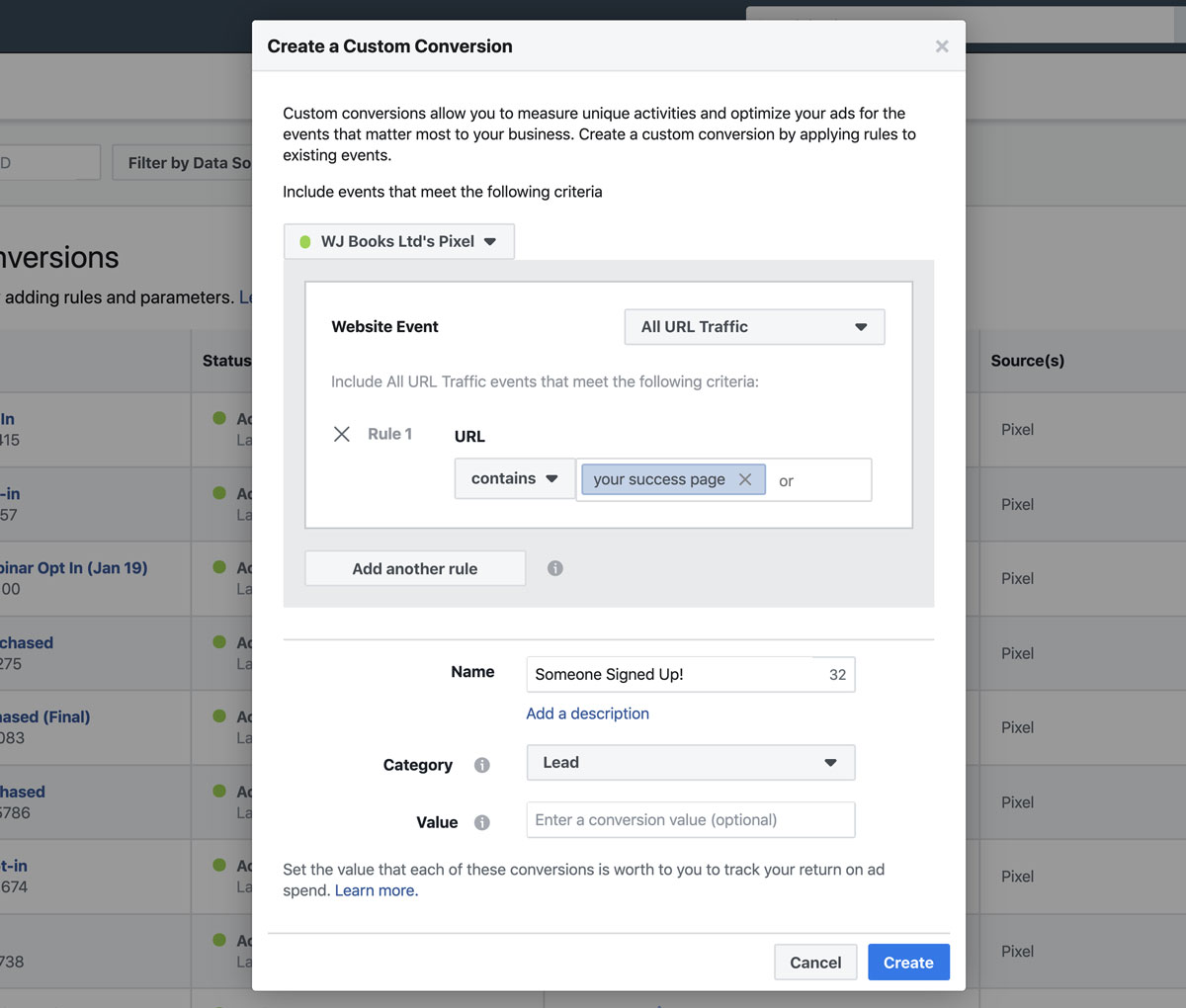 ^^ tell Facebook what it means when someone lands on a particular page on your site – eg your “success” page
^^ tell Facebook what it means when someone lands on a particular page on your site – eg your “success” page
Those are just a few examples – you can set up Custom Conversions to be anything you like (filled in a form, viewed certain pages, bought something, visited a checkout page, etc).
All this allows you to see which of your ads are driving the most valuable actions – allowing you to focus on what’s working. The tracking pixel and the Custom Conversions functions are working together here – and there’s one other way they can help…

Audiences: or, in other words, “whom you’re sending ads to”. Generally speaking, a broad audience will be cheaper to reach, but will convert at a lower rate. A hyper-specific audience will be more expensive to reach, but will convert higher.
Example: we set up a super-broad campaign (everyone in the USA) and were able to get clicks below $0.20. But that traffic only converted at around 1.5%. Or, in other words, it was costing us $13.20 per sale.
Another campaign – more targeted this time – was getting $0.35 clicks. But that traffic was converting at 5% – costing us $7 per sale.
Based on our pricing, KU page reads, and read-through, we know we’ll earn around $9 in LTV from each sale of book #1 (see the previous lessons for more about “read through rate”), which makes our first ad roughly break-even, and a comfortable profit on the second ad.
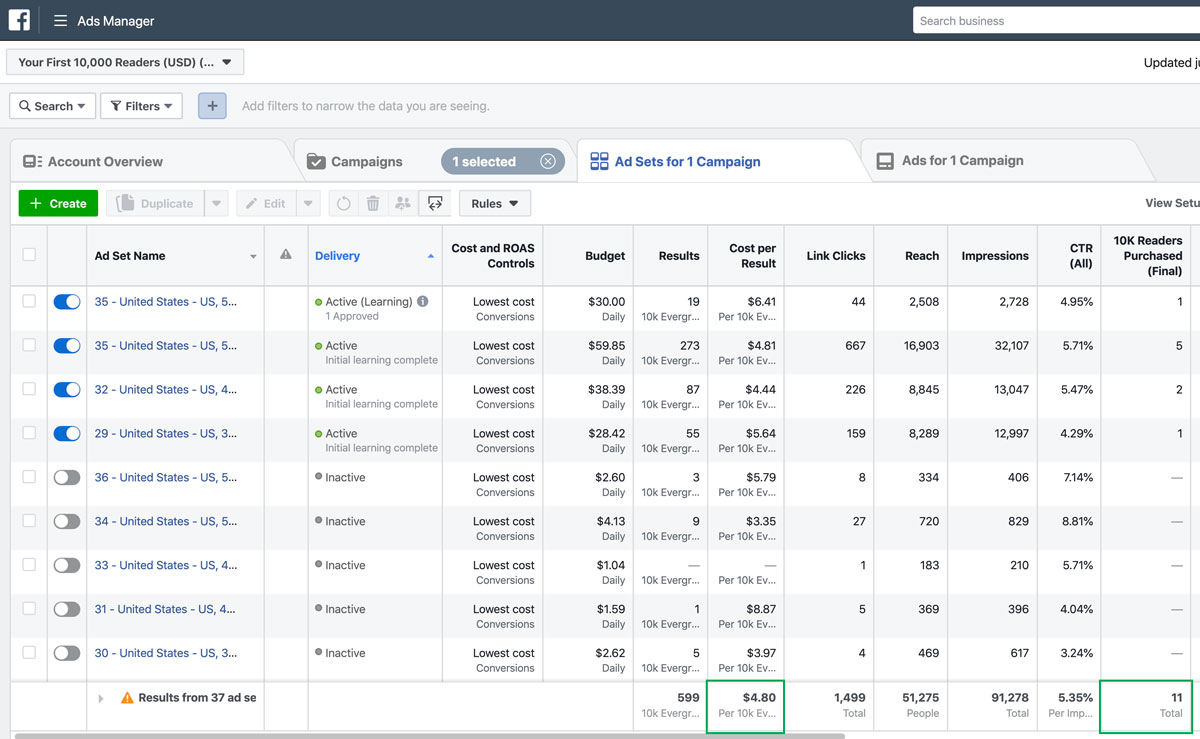
^^ On the non-fiction side, each lead for this particular campaign cost us $4.80. But total sales of courses and other products totaled $7,469 – with an average order value of $679 from 11 sales. So each lead, on average, earned roughly $12 on just the initial sale (LTV is around $16 based on our tracking) on a spend of $4.80 – or a 150% – 230% ROI, depending on which earnings figure you want to use.
(Your figures will be different – you might get a different conversion rate, read-through rate, you might have different pricing levels, different click costs… these examples are also based on hundreds of clicks per day, which tends to be more expensive than 10-20 clicks per day. Make sure you know your own metrics!)
In short, the better your targeting, the better the results. And your tracking pixel will help you reach people on Facebook in different ways:
Retargeting: you can send ads to people who have visited your book pages on your site, those who didn’t sign up to your email list, those who clicked to view specific books but not others – you can get as granular as you like.
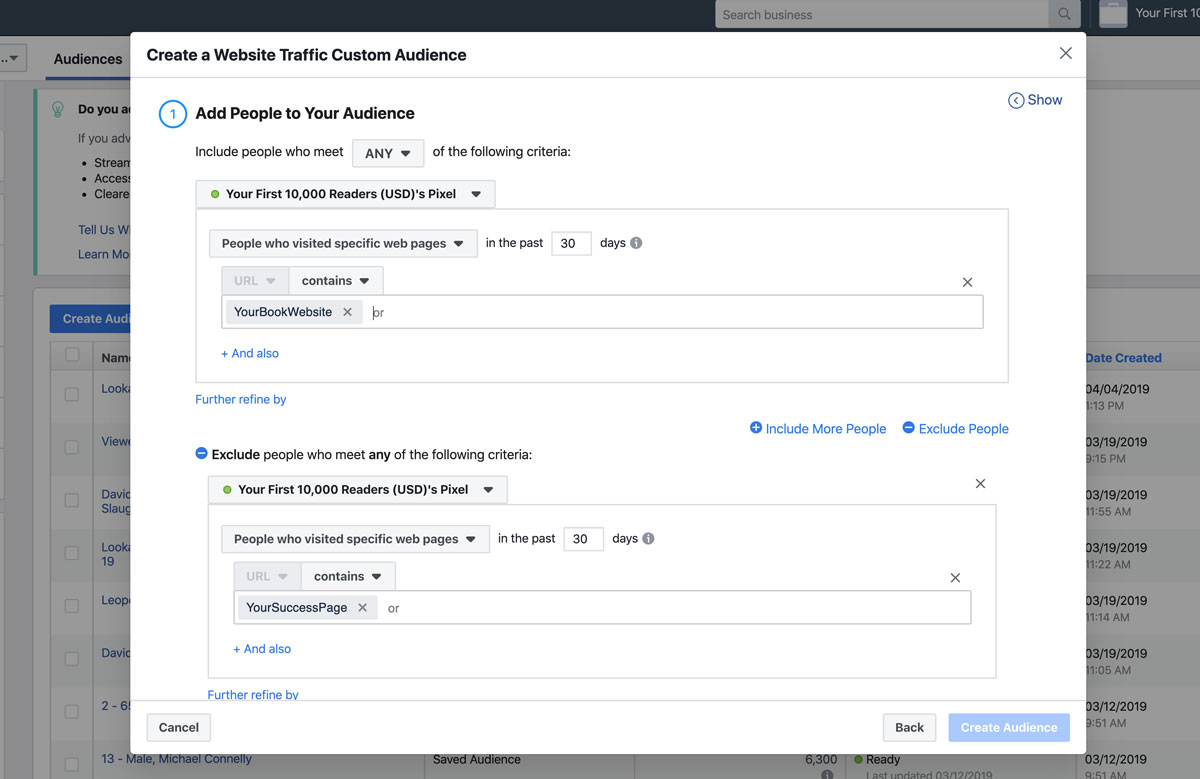 ^^ use a Custom Audience to target people who visited your website but did NOT reach your “success” page (eg – haven’t signed up yet)
^^ use a Custom Audience to target people who visited your website but did NOT reach your “success” page (eg – haven’t signed up yet)
Lookalike audiences: Facebook can extrapolate common behaviours and interests from your website-visitor audiences and find similar people in different countries who are likely to convert for you. This is a great way of finding “more of the same” when you discover an audience that’s working really well for you.
On top of targeting people who have visited your website, Facebook also offers:
Custom Audiences: in addition to website visitors (above) you can also create target audiences of people already on your email list (by uploading their details), people who have filled in Lead Forms, people who have watched your videos, or people who have engaged with you on Facebook in some way in the past. All these people have interacted with you before, and are considered “warm” audiences (they usually convert better).
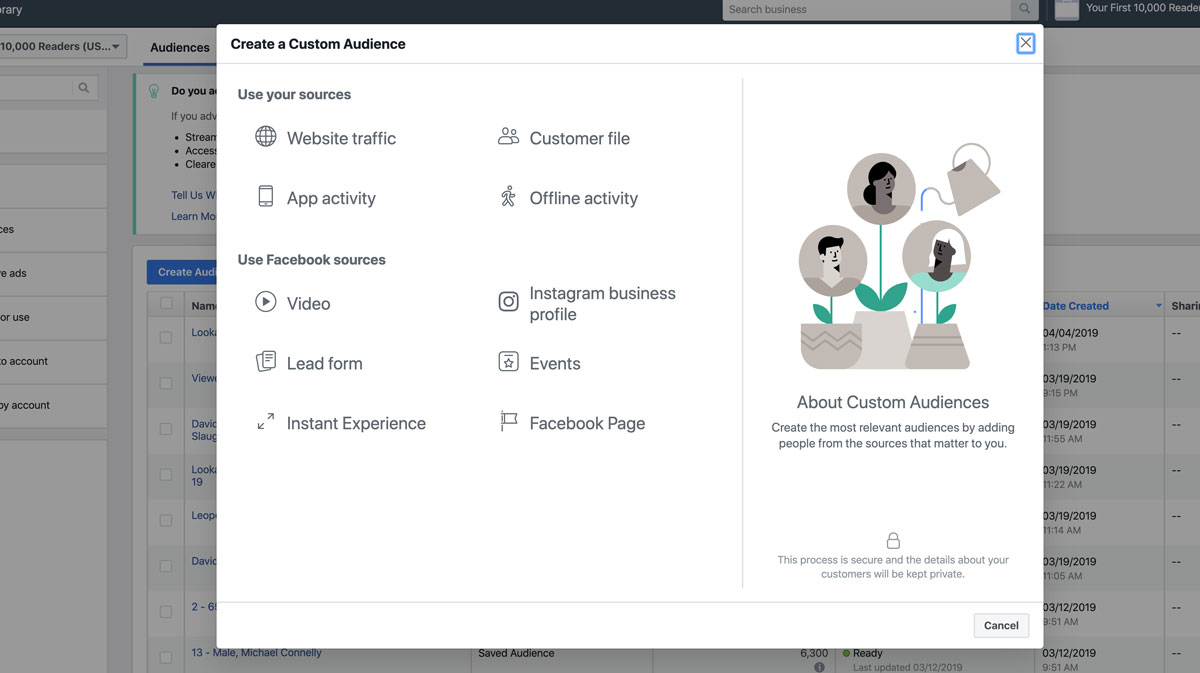 ^^ lots of other options for Custom Audiences
^^ lots of other options for Custom Audiences
Saved Audiences: you can specify a combination of demographics to target your ads at people likely to convert. For example:
^^ That particular audience tends to do quite well for us (although we also split test different ages, genders, locations, and interests to keep finding better combinations)
You can also specific marital status, devices used, behaviours, and a range of other targeting options you can test.
These “saved audiences” can be saved for use in the future, and you can combine them together for even more granularity (a lookalike of my email list who ALSO like David Baldacci AND also live in the USA, AND who are also aged 35-60, for example).

When creating an ad, Facebook splits the campaign into three levels. Here’s a quick video explaining how this works (with more detail in the text below):
Campaign Level: here, you’ll set the objective (usually “traffic”, “conversions”, or “lead generation”) and you can use Facebooks Campaign Budget Optimization (CBO) – which will automatically distribute your daily budget among your different ad-sets based on how many people they reach and how well they are expected to perform. CBO is activated by default – although you can set manual levels for each ad-set if you prefer.
So, if you want to spend $10 a day, CBO can distribute that in a manner it considers best to reach your objectives – one reason why running multiple ad-sets is a good idea (see below).
Ad-Set Level: the “ad-set” is basically the targeting / audience options you configure. A lot of authors will try a single ad-set target (women, aged 35-64, in the US, who like David Baldacci, for example) but I always recommend using as many ad-sets as you can stomach, especially in the beginning when you’re trying to figure out what works.
This particular campaign has several different ad-sets (I used software called AdEspresso to do this – doing it manually is painful!), all running at a low ($1) daily budget and all targeting slightly different sub-sets of the main target group:
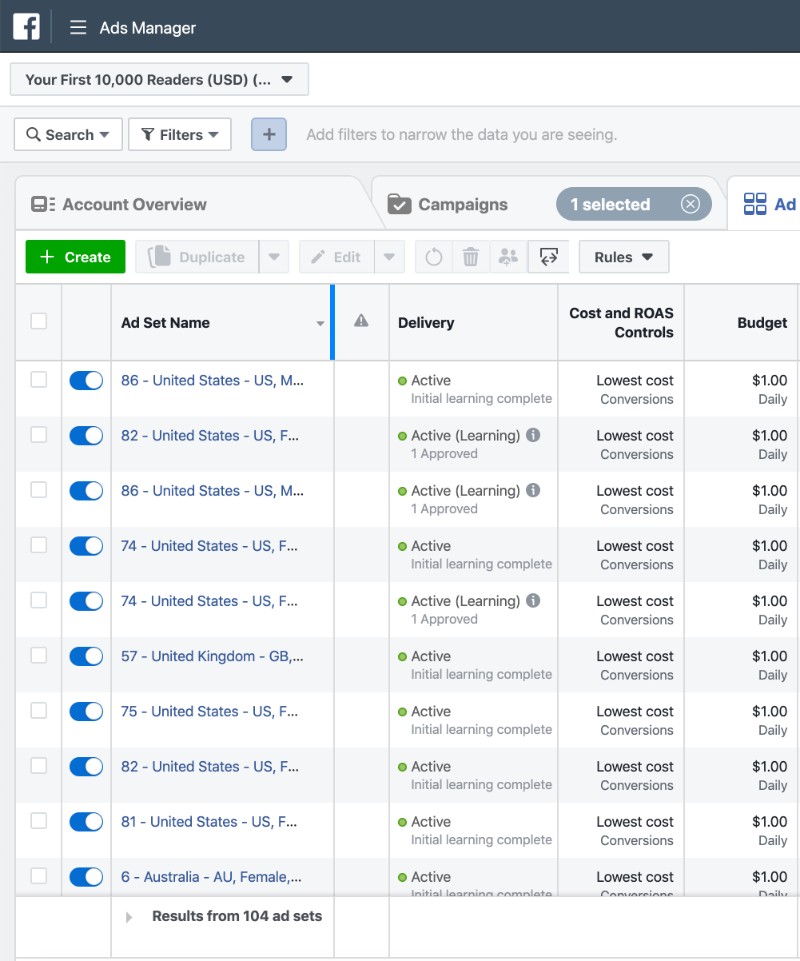
Approaching the ad-set level in this way means I can see exactly which demographics are performing the best – and I can turn off the poor performers easily, without affecting the results from the “good” ones.
When we get to “scaling up” having those multiple ad-sets will make life MUCH easier too (you can scale up the good ones).
The ad level: This is basically the “stuff users see” when your ad is displayed – and includes the image / video, text copy, and links you want to use.
You can also run multiple variances of an ad, to see which one performs best:
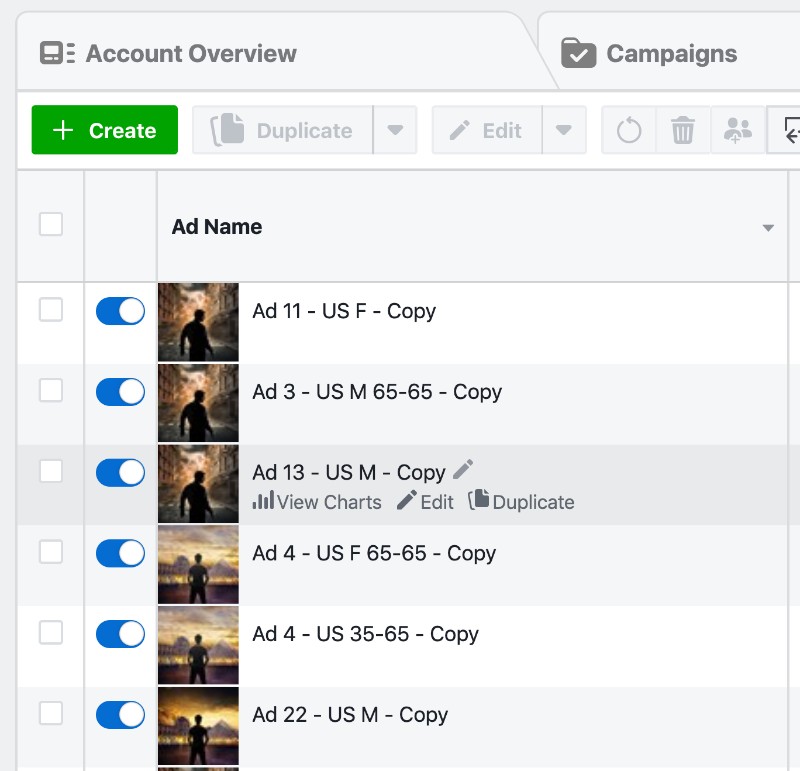
Then, again, you can turn off the bad ones and focus on the best performing creatives. We’ll cover how to do that when we get to “scaling up”.

With your Facebook pixel installed and your Custom Conversions configured (see above) it’s pretty easy to measure your results on your OWN website.
But what about Bookbub ads? And what about your sales via Amazon (where we can’t install a tracking pixel)?
This is where things get more complicated… we can’t install a pixel on Amazon (or the other stores) so we have NO IDEA which clicks are converting into sales.
Except we do.
![]()
The Amazon Associates affiliate program allows you to configure tracking links for all products on Amazon – and will tell you (a) how many clicks you sent, and (b) how many sales you got from those clicks.
There is a separate Associates program for each store (.com, .co.uk, .com.au, etc) so you can sign up for an account in each territory in which you plan to use paid advertising.
There are two options for using these links:
![]() ^^ a landing page containing tracking links
^^ a landing page containing tracking links
The route you go is 100% up to you. Many authors use the first option, happy to risk the consequences in exchange for getting reliable data. Other authors prefer to go the “safe” route and install a landing page with tracking links, then send traffic there.
Whichever route you go, Amazon Associates will give you the ability to create unique “custom tracking IDs” so you can see exactly which ads are converting the best – so you can see where to focus your efforts, and quickly identify any issues with your book pages (eg – lower than expected conversion rates) that might need addressing.
In short, the ads platforms (and Amazon Associates) give you all the data and tools you need to determine what’s working and what’s not working.
How we USE that data and those tools to then optimise (and scale up) our efforts is the next piece of the puzzle.

The major problem with “scaling up” beyond a few clicks or a few dollars a day is COMPETITION and BIDS.
When you tell an advertising provider “here’s some more money to do the same thing”, the system will generally have to re-learn where to serve your ads, and will often resort to increasing your bids to achieve the spend limits you’ve given it.
So, going in blind isn’t usually a good plan. When you want to drive more traffic from a succesful ad campaign, there are generally a few options you’ll want to use TOGETHER to get the best results. In other words, not just ONE way, but a combination (just like there’s no ONE AUDIENCE to target, you’ll use multiple audiences in the best combinations for you).
Here’s how the options break down:
BOOKBUB: these guys have a great ads platform, but scaling up can only go so far due to the limited audience on there. Once you find a profitable ad creative and targeting audience, start off by increasing your daily budget.
If you need to go higher, increase your bid until the clicks hit the top end of your budget (you’ll want to know how much you’re willing to spend per click – see lesson one). When those two options reach a plateau, you’ll need to start experimenting with new audience targeting options, new creatives, and new books.
In the end, you’ll likely need to run several campaigns concurrently – which is true of the other platforms too. The major difference being your Bookbub audiences might “run out” quicker than on Amazon or Facebook (if you’re at a higher scale).
Upshot: if you’re trying to advertise at scale (hundreds or thousands of clicks per week, consistently), it’s going to be tricky to do this with Bookbub ads without frequently recycling your targeting combinations.
BUT.. if you’re playing with a lower budget – or if you’re only looking to advertise during launch periods – this is a great option.
![]()
AMAZON: unlike Bookbub ads (where you can tell if something’s working pretty quickly) Amazon ads take a while to “settle in”. Not least due to the reporting delays, but with such a large audience to advertise to, Amazon’s system take a little while to figure out where to serve your impressions for the best results.
The good news is, there’s plenty of room to scale up – and the easiest way to do this is to slowly increase your campaign budget and / or bid within the campaign (if you’re below the recommended levels).
If you want to scale past that, you can duplicate your campaign, swap out the keywords / targeting, and start serving more people. If you’re using keyword targeting, you can copy out the most effective keywords into a new campaign and then try some new ones at the same time.
Give each campaign at least 50,000 impressions (preferably 100,000) before you measure the data – and you should have a good idea of what’s working.
One thing to watch out for: as you start to scale up past a few dollars per day, you’ll often find you’re paying more per click. This is normal – as you are now reaching a broader audience. The trick is to make sure your cost per click doesn’t exceed what you can afford to pay.

FACEBOOK: it gets a little more complicated with these guys – but you have three main options:
Increase budget at the ad-set level: this CAN work, but generally speaking Facebook will just “spend whatever you tell them to” without any limits or parameters – so use with caution.
Increase budget at the campaign level with automatic optimisation: Facebook uses Campaign Budget Optimization (CBO) at the campaign level to automatically distribute your daily (or lifetime) budget across your ad-sets, proportionate to their reach, relevance, and likely results. This is a “smarter” way of doing the above option, and also allows you to set bid caps on impressions or clicks (eg – you can tell Facebook you don’t want to pay more than $0.30 per click and only pay when your ad is clicked).
The downside here is that you’re still probably going to see your bids increased, but it’ll be less extreme.
Duplication: this is the cornerstone of scaling up. And you can use it by itself to scale up slowly, or in tandem with budget increases to speed things up a bit. We take the best performing ad-sets and duplicate them into a new campaign (or within the same campaign).
Then we turn off the bad ones – once we’re sure they’re not going to improve – and keep the good ones running.
Example – we have 10 adsets. 5 are performing well, 5 are performing poorly. Turn off the bad ones. Duplicate the good ones. Now we have the same number of ad-sets running but only the ones proven to get results are getting your budget.
Repeat the process. Let the ads settle in, then keep duplicating and turning off. When you find a “mini audience” that’s still giving you great results you can start experimenting with upping the budget.

Scaling up in this way – focusing on duplicating “what already works” before trying to SLOWLY increase your budget (if needed) means you’re focusing on the ad-sets and audiences that you know already get you great results.
So, you’re not “guessing” or “getting lucky”. You’re using data to drive your decisions. Here’s a video example for the fiction campaign I showed you in the previous session:
And here’s an example of how it works for non-fiction. Exactly the same (but I have more data to play with).
^^ Nearly $700 return on a $3.81 spend is always good! Because we’re using those “mini audiences” we can easily see what’s working, even if the “campaign average” isn’t within targets
By using a variety of “mini audiences” we can easily increase our spend by duplicating the high-performing ad-sets, then – if we want to scale up more – gradually increasing our budget using CBO, with cost-caps if needed, and even manual intervention at the ad-set level if things start to veer off course.
And remember – even though I’m using a lot of ad-sets in these examples, you can start off using 4-5 and then layer that up over time (by duplicating the adsets and then just changing one aspect – eg “age”).
I also use a piece of software called AdEspresso to create dozens (or even hundreds) of ad-sets for Facebook with just one click. I definitely wouldn’t test that many manually!
So instead of “guessing” what works, we can PROVE what works and focus our efforts there – scaling up strategically, sustainably, and profitably.
![]()
With a start-to-finish plan – and a process to follow – you can discover the audiences that work best for you, and understand which campaigns are bringing you the best ROI.
And while there is no “one size fits all” advertising model, there is a standard process you can follow to discover what works FOR YOU. In a nutshell:

By focusing on what’s proven to work FOR YOU, we can significantly improve results – and reduce costs. And, more importantly, create a sustainable and scalable strategy that will continue to drive traffic into your “system” – and get you more sales in the long term (not just “guessing” or trying to “get lucky”).
That’s why I wanted to create this article series for you. And it’s why I want to offer you more help – if you want it.
Coming up in the next lesson, I’ll be sending out some invitations to some on-demand webinars with me that will go through everything we’ve covered in this course in one easy-to-digest walkthrough.
I’ll also be telling you about my premium training program, Your First 10,000 Readers (V2.0) – which includes much deeper breakdowns of everything we’ve covered so far, including video walkthroughs, case studies, tech-setup guides, one-on-one coaching, community support, and a whole lot more.
I’ll give you all the details very soon.
In the meantime, check out this lesson’s summary and action items below – and drop me a line in the comments if you have questions!
Just getting started? Don’t worry. Take it one step at a time – and leave a comment below if you have questions: